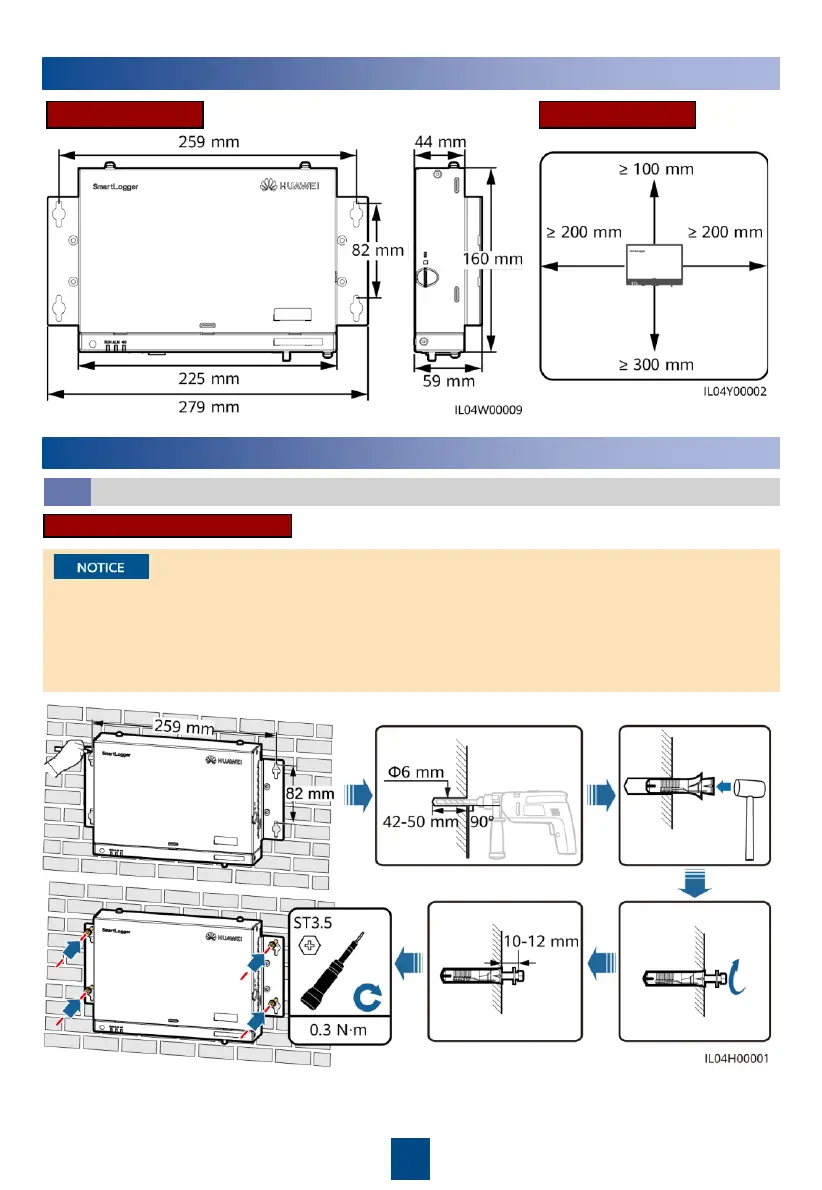3
2
Installation Requirements
3
Device Installation
Dimensions Space
Wall-Mounted Installation
•
Install the SmartLogger on a flat and secure interior wall.
•
When wall-mounting the SmartLogger, ensure that the cable connection area faces
downwards for ease of cable connection and maintenance.
•
You are advised to use the tapping screws and expansion tubes delivered with the
SmartLogger.
Installing the SmartLogger
3.1