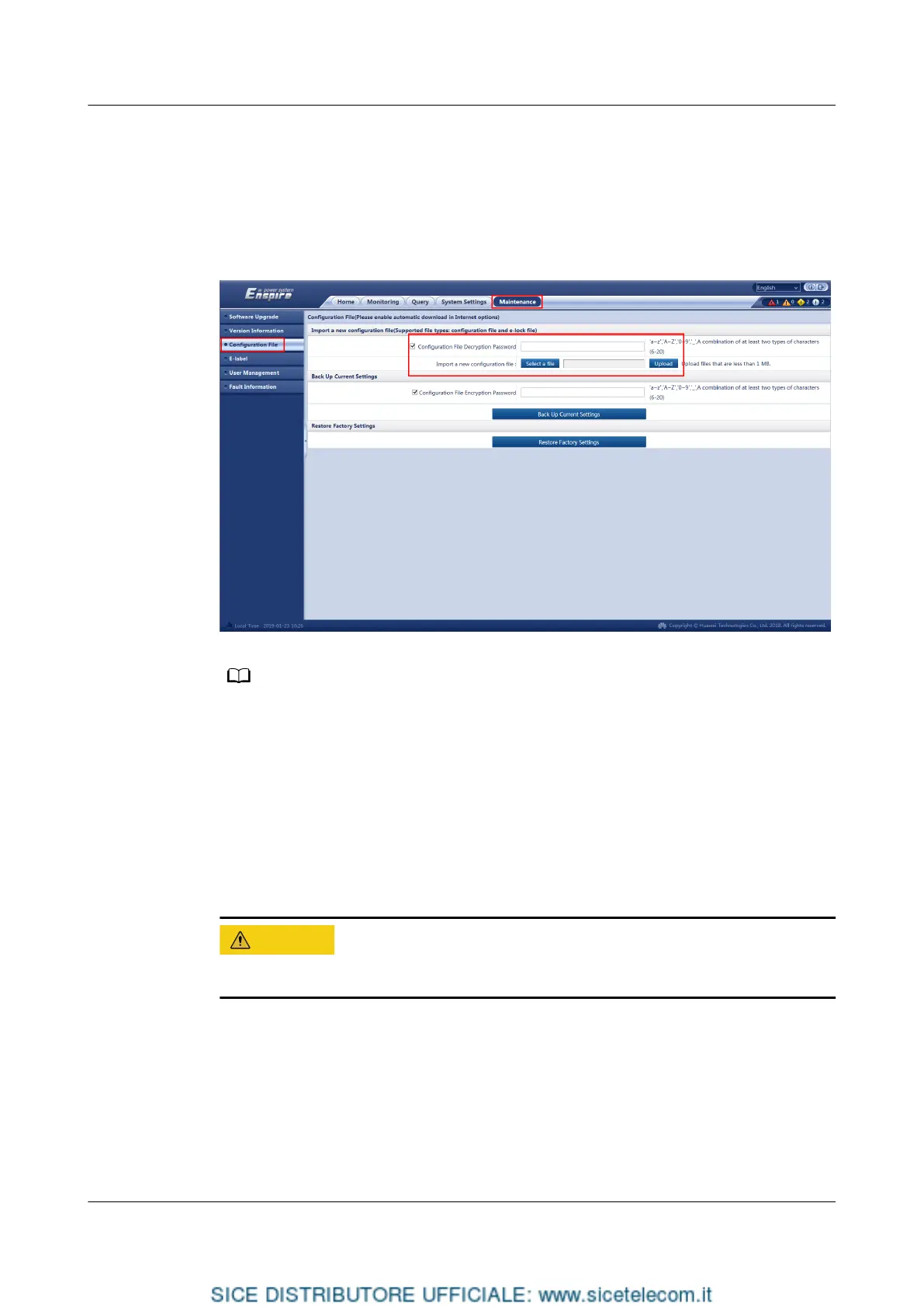4.2 Importing a Conguration File
You can quickly congure site parameters by importing a conguration le.
Figure 4-2 Importing a conguration le
If an encryption password is set during the export of a conguration le, the decryption
password entered during the import of the conguration le must be the same as the
encryption password of the exported conguration le.
4.3 Restoring Factory Defaults
After factory defaults are restored, all parameter values change to their default
factory values. You are advised to back up the current settings before restoring
factory defaults.
After factory defaults are restored, the monitoring unit restarts.
SMU11B Site Monitoring Unit
User Manual 4 Common Operations
Issue 03 (2022-06-06) Copyright © Huawei Technologies Co., Ltd. 19
