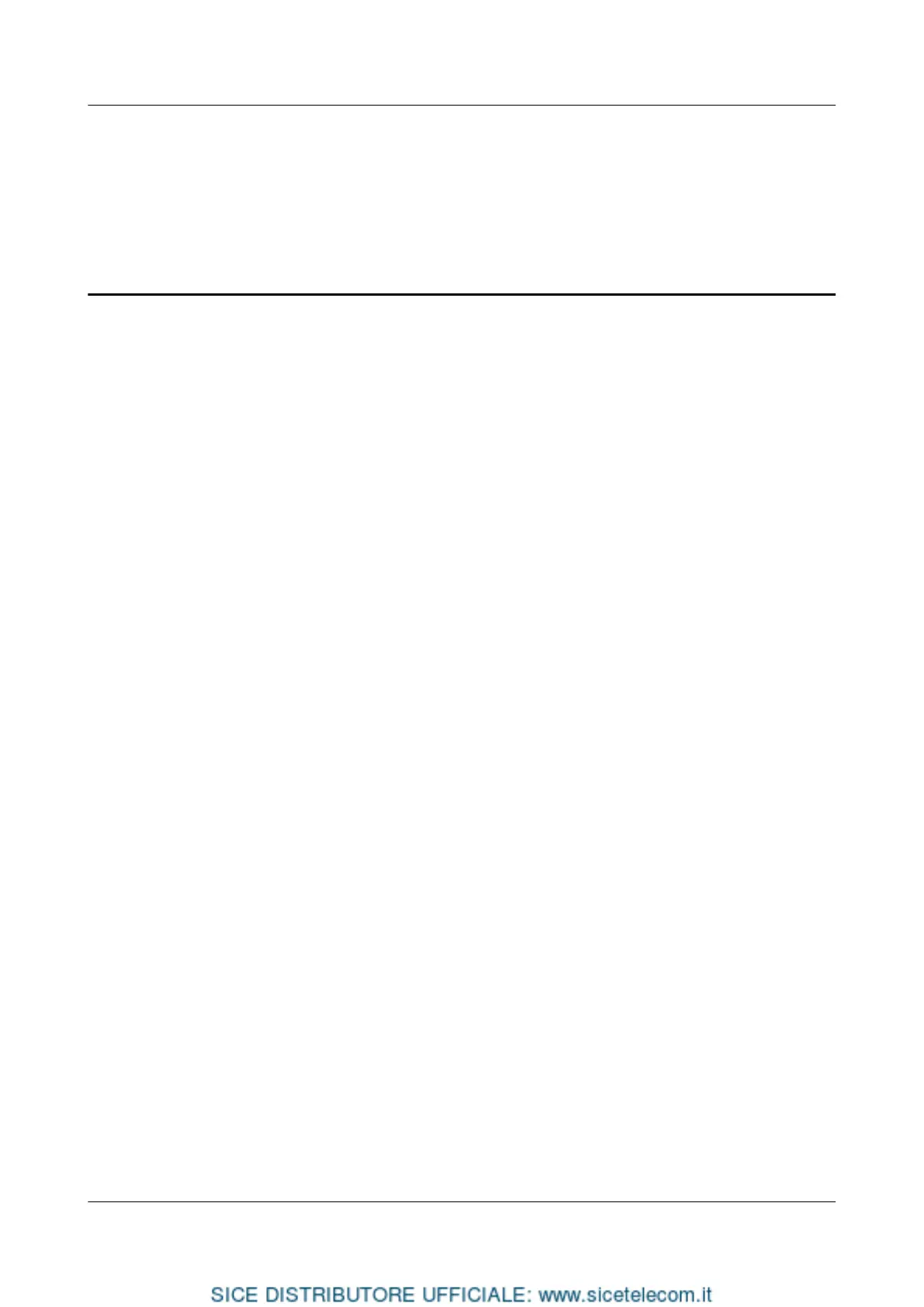Contents
About This Document................................................................................................................ ii
1 Description of Components...................................................................................................1
1.1 Monitoring Module SMU11B.............................................................................................................................................. 1
1.2 Expansion Box MUE03A........................................................................................................................................................ 6
2 User Interface......................................................................................................................... 10
2.1 Installing a Communications Cable................................................................................................................................ 10
2.2 Logging In to the WebUI....................................................................................................................................................10
3 NMS Management................................................................................................................ 12
3.1 NetEco Management...........................................................................................................................................................12
3.1.1 IP Networking..................................................................................................................................................................... 12
3.1.2 Logging In to the NetEco................................................................................................................................................13
3.2 NMS Management over SNMP........................................................................................................................................14
3.2.1 Connecting a Communications Cable........................................................................................................................ 14
3.2.2 Setting SNMP Parameters.............................................................................................................................................. 15
3.2.3 NMS Commissioning........................................................................................................................................................ 17
4 Common Operations............................................................................................................ 18
4.1 Backing Up Current Settings............................................................................................................................................. 18
4.2 Importing a Conguration File.........................................................................................................................................19
4.3 Restoring Factory Defaults................................................................................................................................................ 19
4.4 Upgrading Software............................................................................................................................................................. 20
4.5 Importing an Individual File.............................................................................................................................................. 21
4.6 Changing Password.............................................................................................................................................................. 21
4.7 Viewing Active Alarms........................................................................................................................................................ 23
4.8 Viewing Historical Alarms..................................................................................................................................................23
4.9 Viewing Version Information............................................................................................................................................ 24
4.10 Collecting Fault Information...........................................................................................................................................25
4.11 Exporting Maintenance Information............................................................................................................................26
5 Installing a Cable for the Expansion Box.........................................................................28
6 Replacing an SMU11B.......................................................................................................... 29
A Alarm List................................................................................................................................31
SMU11B Site Monitoring Unit
User Manual Contents
Issue 03 (2022-06-06) Copyright © Huawei Technologies Co., Ltd. iv
