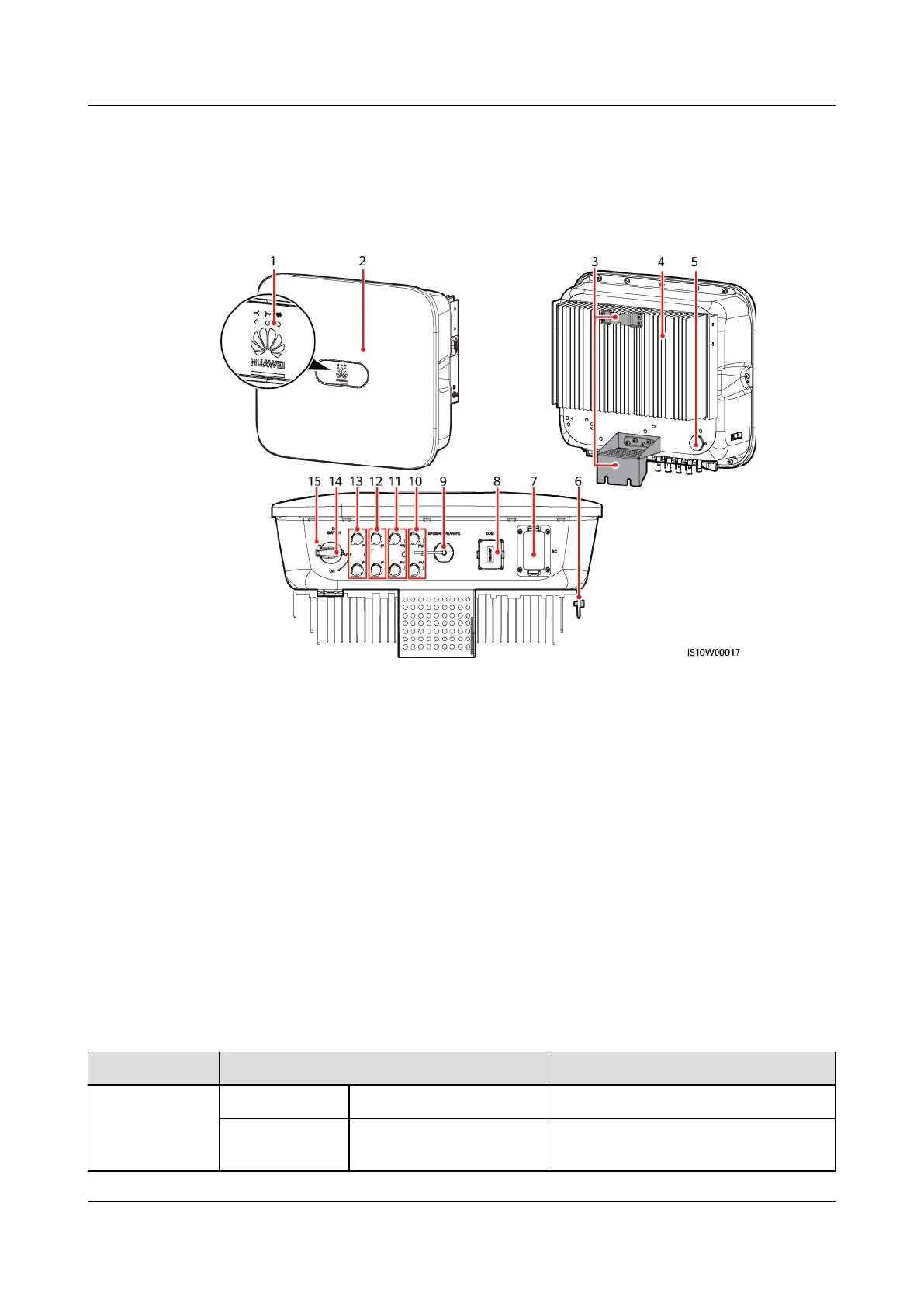2.2 Appearance
Figure 2-5 Appearance
(1) LED indicator (2) Front panel
(3) Mounting plate (4) Heat sink
(5) Ventilation valve (6) Ground screw
(7) AC output port (AC) (8) Communication port (COM)
(9) Smart Dongle port (GPRS/4G/
WLAN-FE)
(10) DC input terminals (PV4+/PV4–)
(11) DC input terminals (PV3+/PV3–) (12) DC input terminals (PV2+/PV2–)
(13) DC input terminals (PV1+/PV1–) (14) DC switch (DC SWITCH)
(15) Screw hole for the DC switch (for Australia only)
Table 2-2 LED indicator description
Category
Status Meaning
Running
indication
LED1 LED2 N/A
Steady green Steady green The SUN2000 is operating in grid-
tied mode.
SUN2000-(8KTL-20KTL)-M2
User Manual 2 Overview
Issue 11 (2023-02-07) Copyright © Huawei Technologies Co., Ltd. 17
