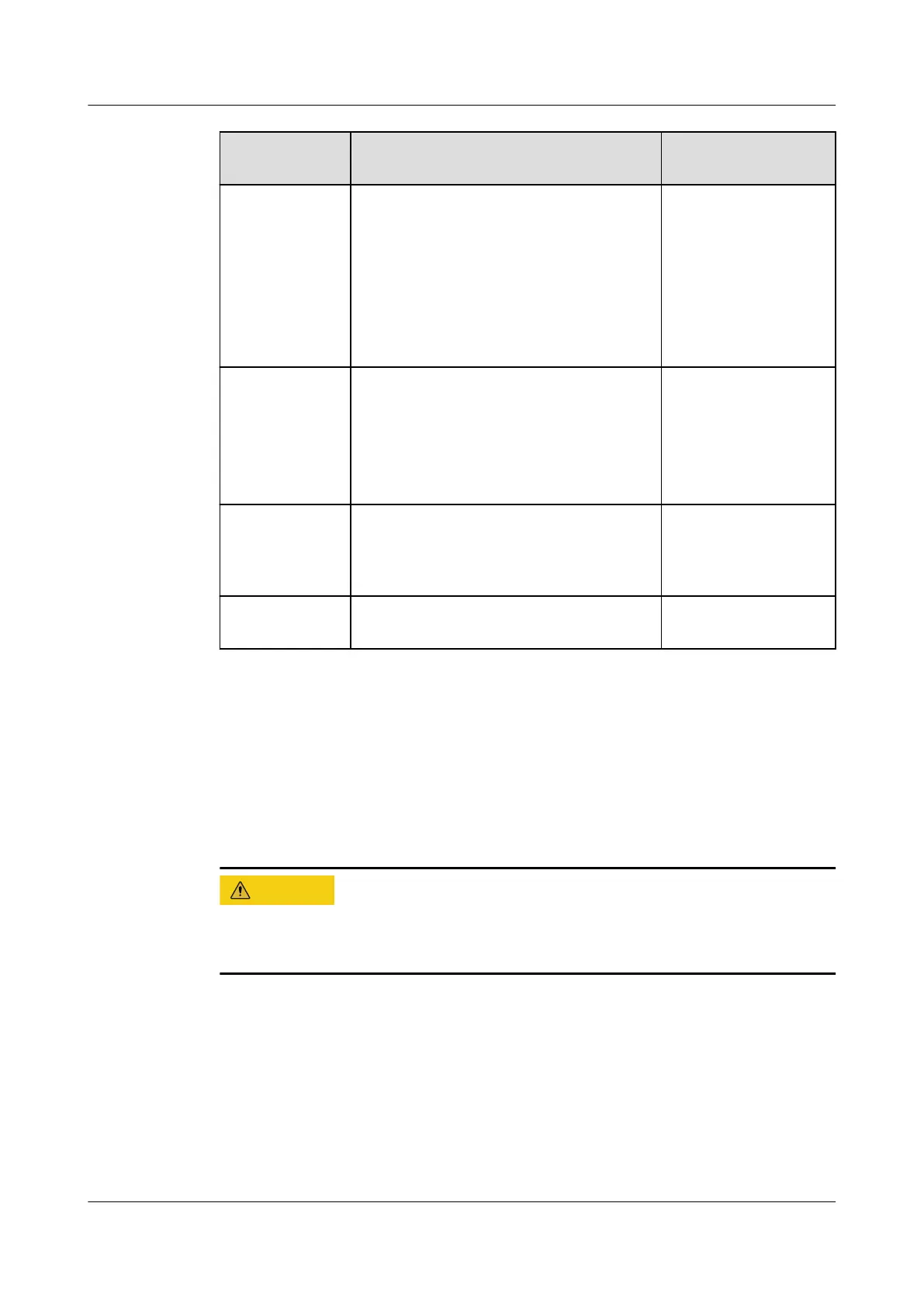Check Item Check Method Maintenance
Interval
System
running status
● Check whether the inverter is
damaged or deformed.
● Check whether the inverter
generates abnormal sound during
operation.
● Check whether all inverter
parameters are correctly set during
operation.
Once every 6
months
Electrical
connection
● Check whether cables are
disconnected or loose.
● Check whether cables are damaged,
especially whether the cable sheath
that contacts a metal surface is
damaged.
6 months after the
rst commissioning
and once every 6 to
12 months after that
Grounding
reliability
Check whether the PE cable is securely
connected.
6 months after the
rst commissioning
and once every 6 to
12 months after that
Sealing Check whether all terminals and ports
are properly sealed.
Once a year
8.3 Troubleshooting
For details about alarms, see the Inverter Alarm Reference.
8.4 Replacing a Fan
● Before replacing a fan, power o the inverter.
● When replacing a fan, use insulated tools and wear PPE.
Procedure
Step 1 Remove the inverter from the mounting bracket.
Step 2 Remove the fan cover, disconnect fan cables, and remove the faulty fan.
SUN2000-(12KTL-25KTL)-M5 Series
User Manual 8 Maintenance
Issue 10 (2024-05-14) Copyright © Huawei Digital Power Technologies Co., Ltd. 69
