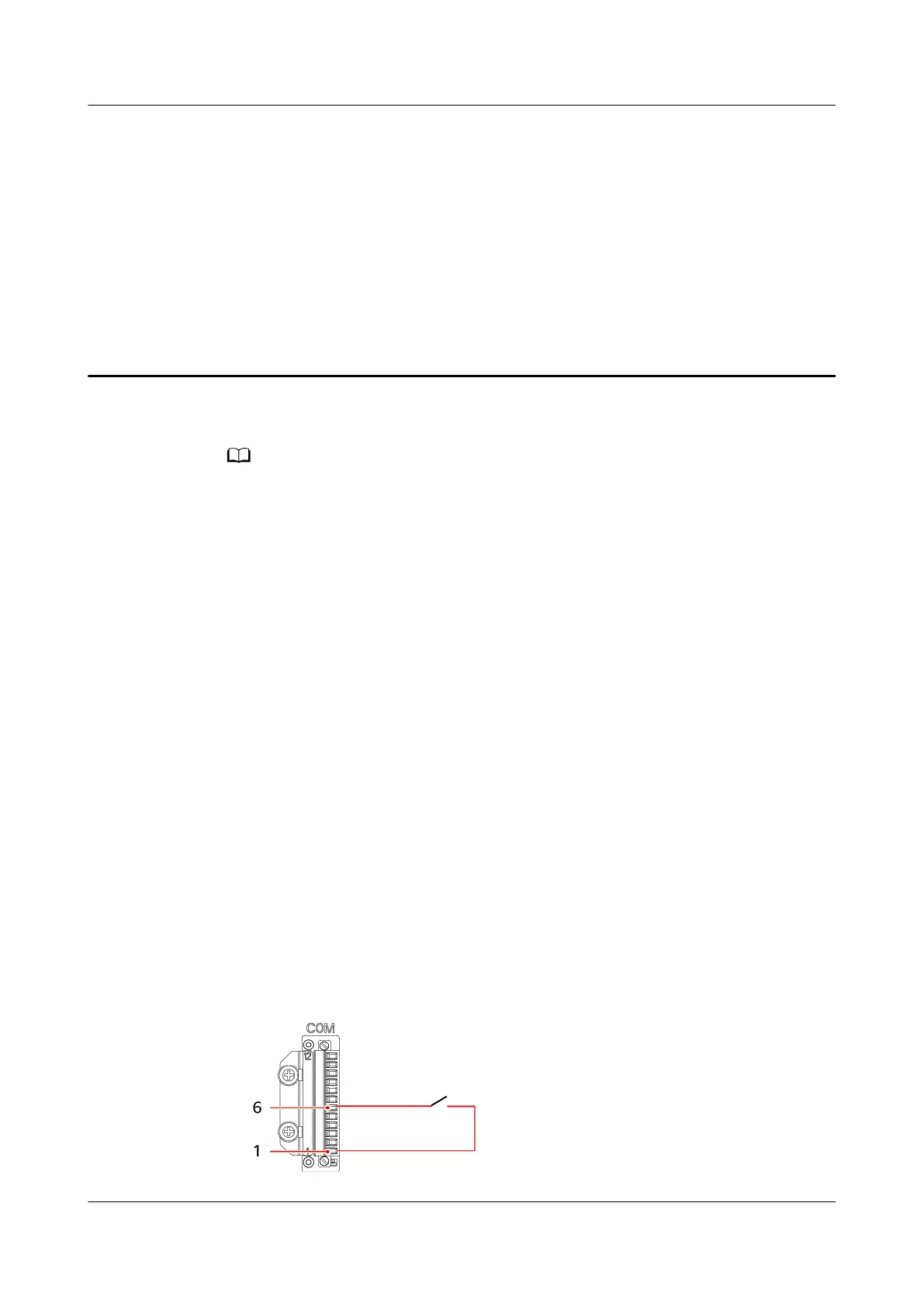E Rapid Shutdown
● If method 3 is selected for rapid shutdown, log in to the FusionSolar app as an installer
user to perform local commissioning, choose Settings > Feature parameters > Dry
contact function, and set Dry contact function to DI rapid shutdown.
● The rapid shutdown function is supported only if optimizers are congured for all PV
modules.
If optimizers are congured for all PV modules, the PV system can perform a rapid
shutdown to decrease the output voltage to below 30 V within 30s.
Perform the following steps to trigger a rapid shutdown:
● Method 1: Turn o the AC switch between the inverter and the power grid
(disconnect the voltages of all PV strings connected to the inverter under the
AC switch).
● Method 2: Set DC SWITCH to OFF to trigger a rapid shutdown. The inverter
shuts down several minutes later. (Turning o all external switches on the DC
side of the inverter can trigger a rapid shutdown, and only the PV strings
connected to the inverter is de-energized. Turning o only some external
switches cannot trigger a rapid shutdown, and the PV strings may be
energized.)
● Method 3: To enable the DI rapid shutdown function, connect a switch to pins
DI and GND of the inverter communications terminal. The switch is turned on
by default. Turn o the switch to trigger a rapid shutdown. The distance
between the switch and the furthest inverter must be less than or equal to 10
m.
Figure E-1 Connecting cables to a rapid shutdown switch
SUN2000-(12KTL-25KTL)-M5 Series
User Manual E Rapid Shutdown
Issue 10 (2024-05-14) Copyright © Huawei Digital Power Technologies Co., Ltd. 100