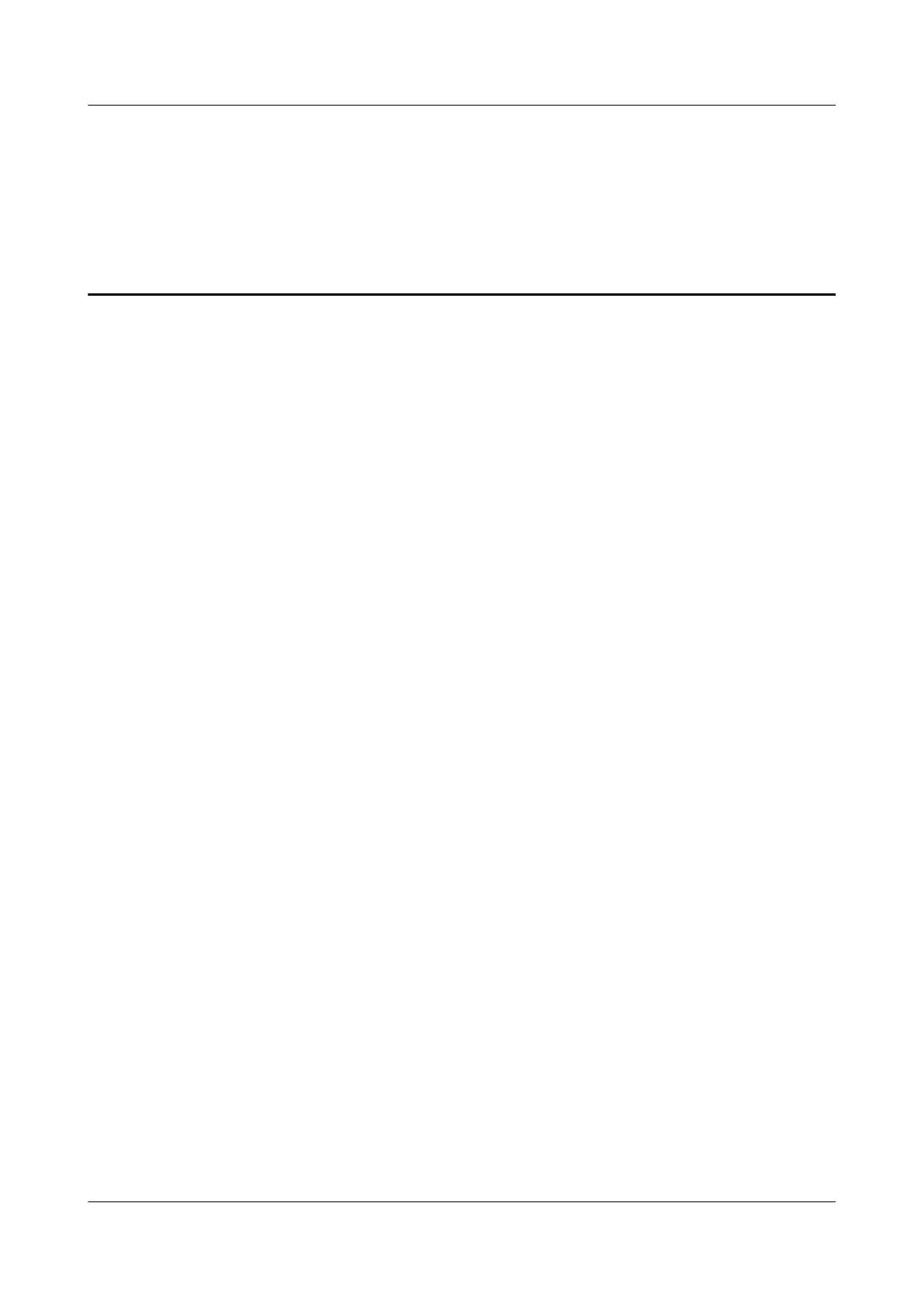Contents
About This Document................................................................................................................ ii
1 Safety Information.................................................................................................................. 1
1.1 Personal Safety.........................................................................................................................................................................2
1.2 Electrical Safety........................................................................................................................................................................4
1.3 Environment Requirements................................................................................................................................................. 6
1.4 Mechanical Safety................................................................................................................................................................... 8
2 Overview................................................................................................................................. 13
2.1 Product Introduction............................................................................................................................................................ 13
2.2 Appearance............................................................................................................................................................................. 16
2.3 Label Description.................................................................................................................................................................. 18
2.4 Working Principles................................................................................................................................................................ 18
2.4.1 Working Modes.................................................................................................................................................................. 18
2.4.2 Circuit Diagram.................................................................................................................................................................. 19
3 SUN2000 Storage...................................................................................................................21
4 Installation..............................................................................................................................22
4.1 Checking Before Installation............................................................................................................................................. 22
4.2 Tools.......................................................................................................................................................................................... 23
4.3 Determining the Installation Position............................................................................................................................24
4.3.1 Environment Requirements............................................................................................................................................24
4.3.2 Space Requirements......................................................................................................................................................... 25
4.4 Moving an Inverter............................................................................................................................................................... 26
4.5 Installing an Inverter............................................................................................................................................................27
4.6 (Optional) Installing a Junction Box.............................................................................................................................. 29
5 Electrical Connections.......................................................................................................... 31
5.1 Precautions.............................................................................................................................................................................. 31
5.2 Preparing Cables................................................................................................................................................................... 32
5.3 Connecting the Ground Cable.......................................................................................................................................... 35
5.4 Installing DC Input Power Cables....................................................................................................................................37
5.5 Installing AC Output Power Cables and Signal Cables............................................................................................ 40
5.6 (Optional) Installing the Smart Dongle and Anti-theft Components................................................................ 45
6 Commissioning.......................................................................................................................46
SUN2000-(12KTL-25KTL)-M5 Series
User Manual Contents
Issue 03 (2023-02-15) Copyright © Huawei Digital Power Technologies Co., Ltd. iv
