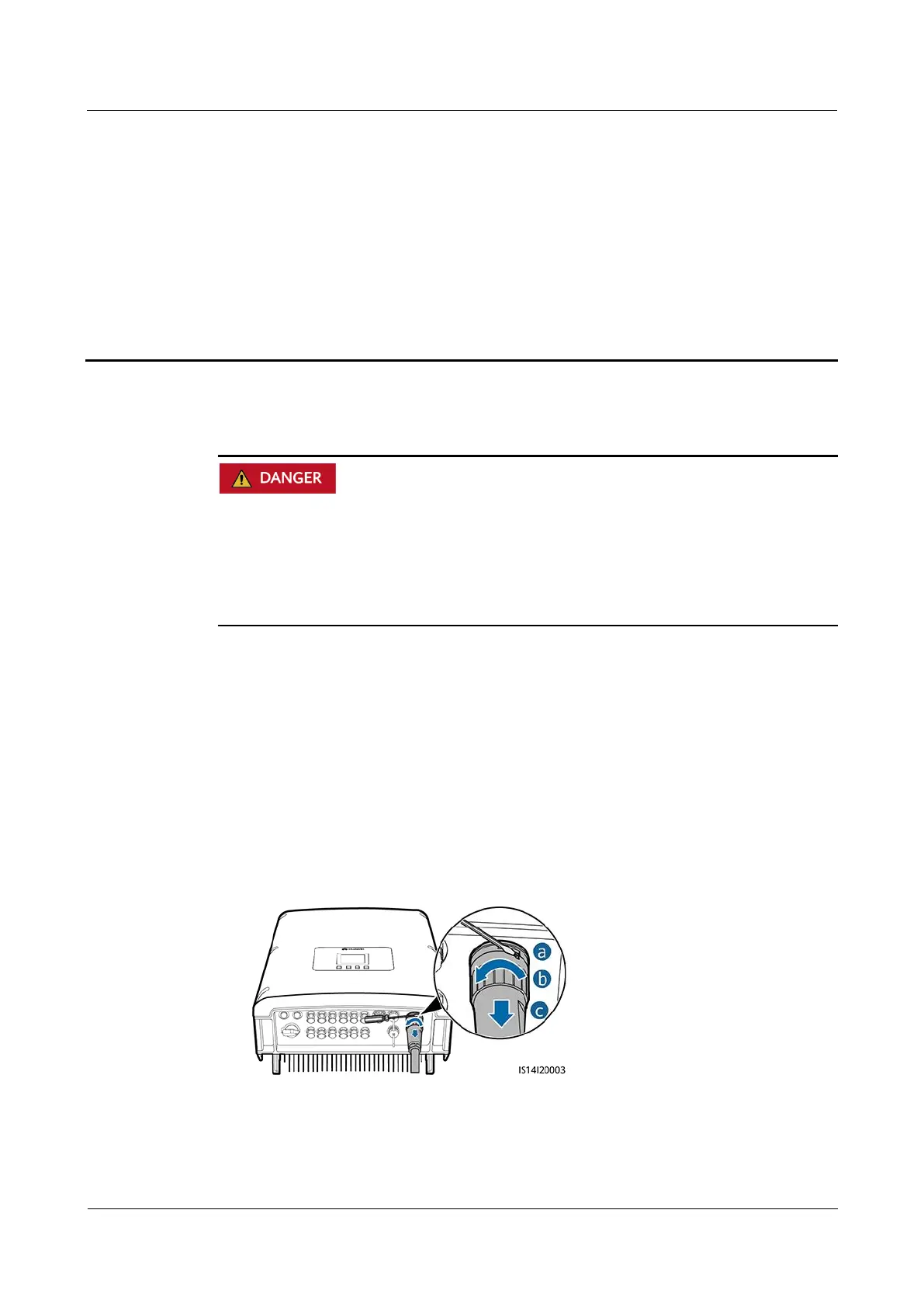Replacing SUN2000-(15KTL-50KTL) Series with
SUN2000-(15KTL-50KTL)-M3 Series
User Manual
4 Removing the Original SUN2000
Copyright © Huawei Technologies Co., Ltd.
4 Removing the Original SUN2000
Before removing the original SUN2000, ensure that the DC switch on the SUN2000 and
all the switches connected to the SUN2000 are set to OFF. Otherwise, the high voltage of
the SUN2000 may result in electric shocks.
After the SUN2000 is powered off, the remaining electricity and heat may still cause
electric shocks and body burns. Therefore, put on protective gloves and begin operating
the SUN2000 five minutes after the power-off.
4.1 Removing the SUN2000 V100R001
Step 1 Power off the SUN2000 to be replaced.
Step 2 Remove the AC connector.
1. Press the locking plate on the AC output wiring terminal with a screwdriver.
2. Rotate the AC output connector counterclockwise.
3. Remove the AC output connector.
Figure 4-1 Removing the AC connector
Step 3 Remove the AC output cable from the matching socket for future use.
