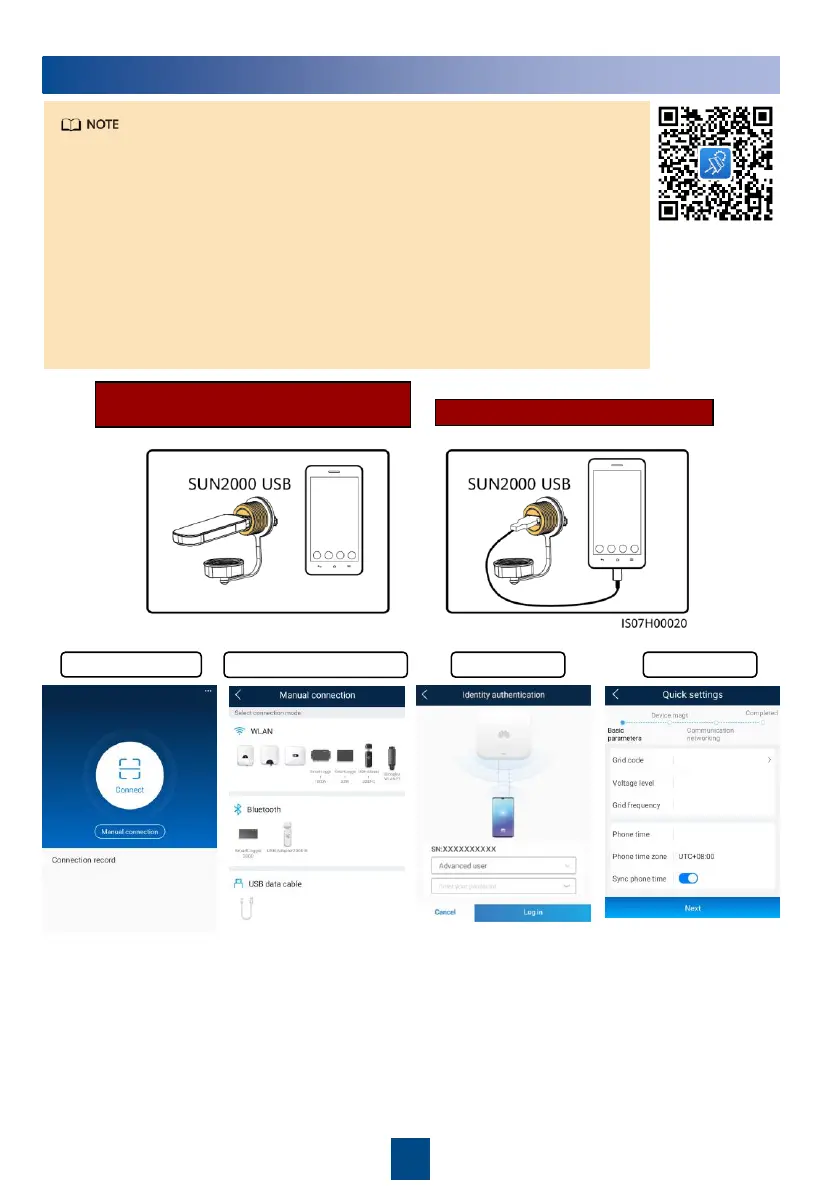20
SUN2000 APP
7
Bluetooth Module or WLAN Module
Connection
USB Data Cable Connection
Scan the QR
code to
download
the app
(Android).
1. The SUN2000 app is a mobile phone app that communicates with the solar
inverter over a WLAN module, a Bluetooth module, or a USB data cable. As
a convenient local monitoring and maintenance platform, it allows for
querying alarms, configuring parameters, and performing routine
maintenance. The app is named SUN2000.
2. Go to Huawei app store (https://appstore.huawei.com), search for
SUN2000, and download the app installation package. You can also scan
the QR code (https://appgallery.cloud.huawei.com/appdl/C10279542) to
download the installation package.
3. Connect the WLAN module, Bluetooth module, or USB data cable to the
USB port on the solar inverter to ensure that the solar inverter can
communicate with the SUN2000 app.
Android
Android
Login Page
Select Connection Mode
Select User Quick Settings
