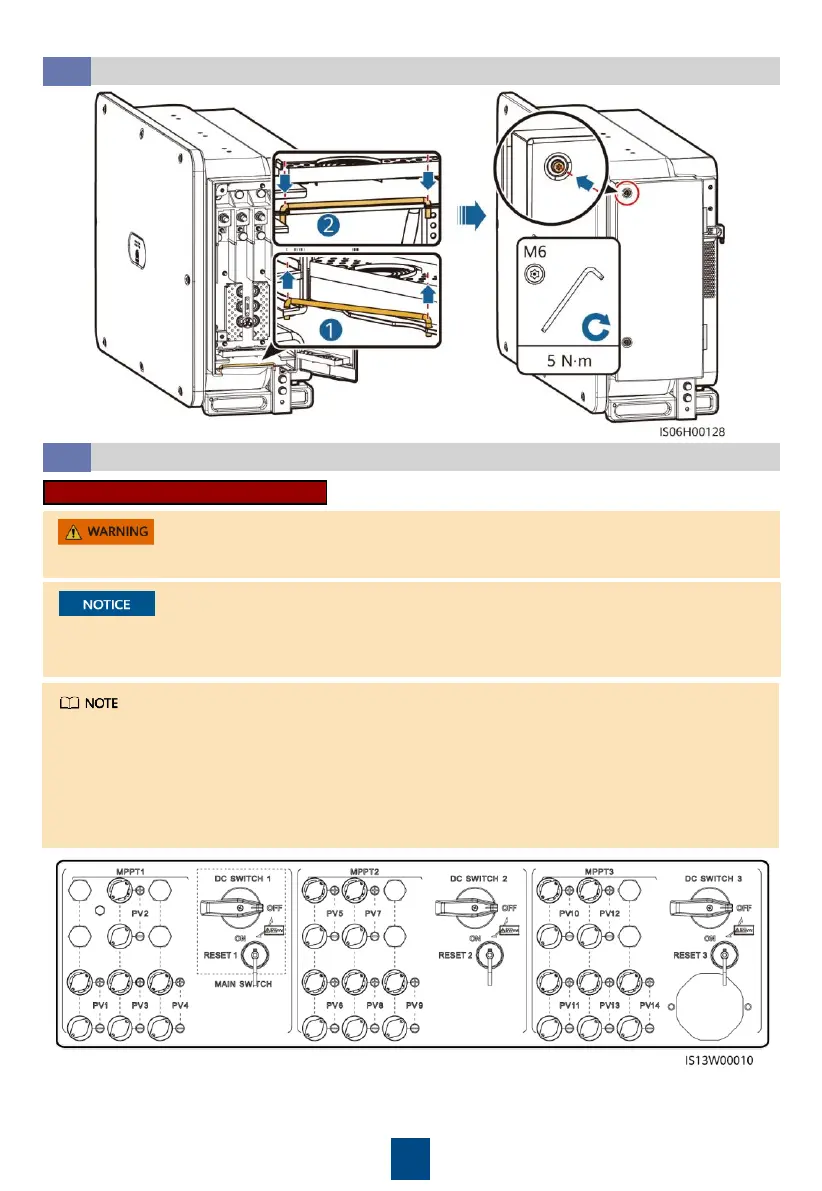13
Closing the Maintenance Compartment Door
4.8
Installing DC Input Power Cables
4.9
• The SUN2000 has three DC switches (DC SWITCH 1, DC SWITCH 2, and DC SWITCH 3). DC
SWITCH 1 controls routes 1–4 of DC input terminals, DC SWITCH 2 routes 5–9, and DC
SWITCH 3 routes 10–14.
• If a SUN2000-196KTL-H3, SUN2000-200KTL-H3, or SUN2000-215KTL-H3 inverter is used, do
not connect each individual PV string in parallel or connect them using Y-branch connectors.
Otherwise, the inverter may be damaged.
Ensure that the PV module output is well insulated to ground.
Selecting DC Input Terminals
• The PV1 DC input terminal must be connected to a PV string.
• PV1, PV3, PV4, PV6, PV8, PV9, P11, PV13, and PV14 strings are preferentially connected.
