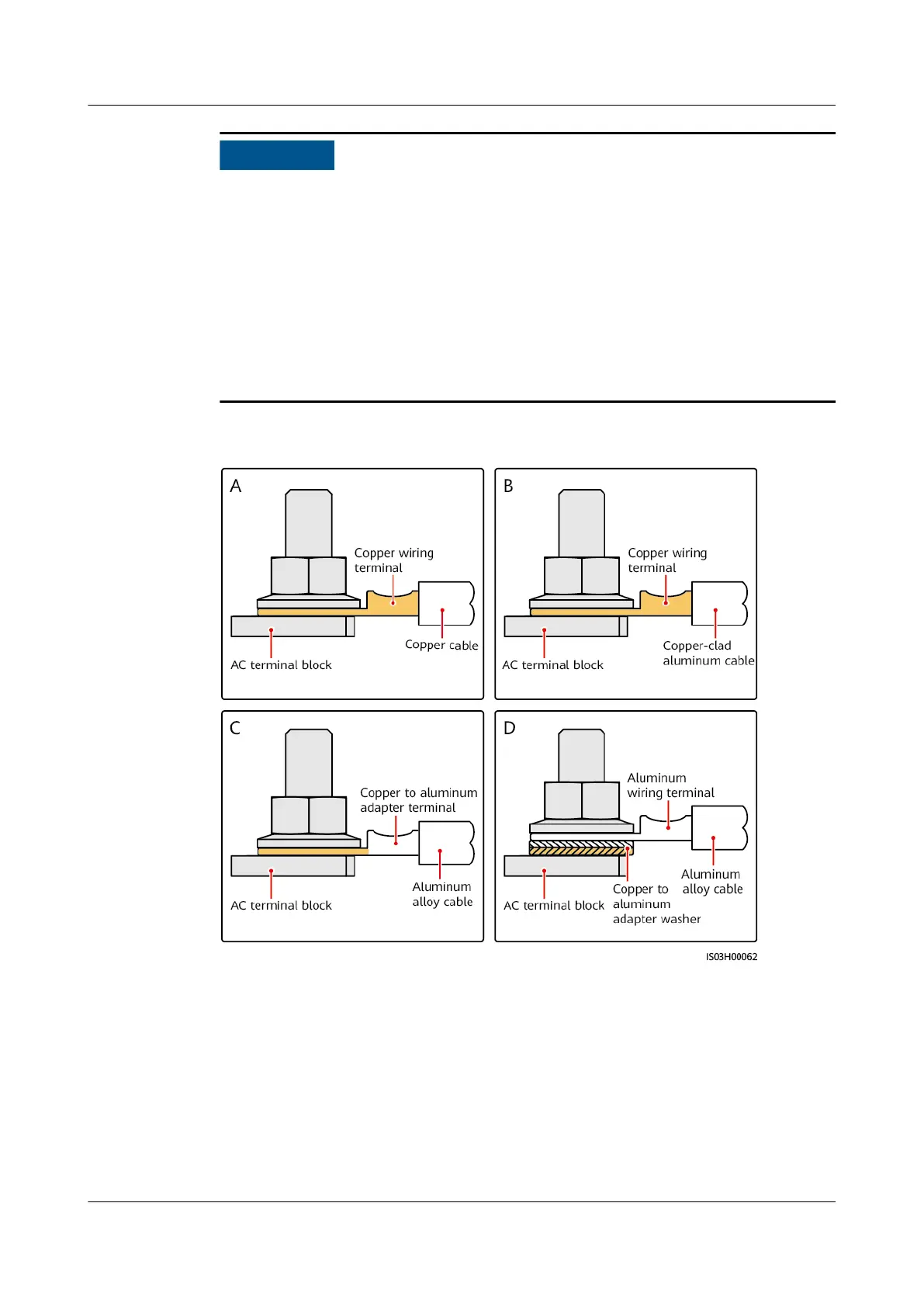5 Electrical Connections
5.1 Precautions
Before connecting cables, ensure that all DC switches on the inverter are OFF.
Otherwise, the high voltage of the inverter may result in electric shocks.
● The device damage caused by incorrect cable connections is beyond the
warranty scope.
● Only
qualied technicians can perform operations about electrical connection.
● Wear proper PPE at all time when connecting cables.
The cable colors shown in the electrical connection diagrams provided in this chapter are
for reference only. Select cables in accordance with local cable
specications (green-and-
yellow cables are only used for protective earthing).
5.2 Crimping an OT or DT Terminal
Requirements for the OT or DT Terminal
● If a copper cable is used, use copper wiring terminals.
● If a copper-clad aluminum cable is used, use copper wiring terminals.
● If an aluminum alloy cable is used, use copper-aluminum transition wiring
terminals, or aluminum wiring terminals along with copper-aluminum
transition spacers.
SUN2000-(196KTL-H0, 200KTL-H2, 215KTL-H0)
Series
User Manual 5 Electrical Connections
Issue 08 (2021-09-30) Copyright © Huawei Technologies Co., Ltd. 30
