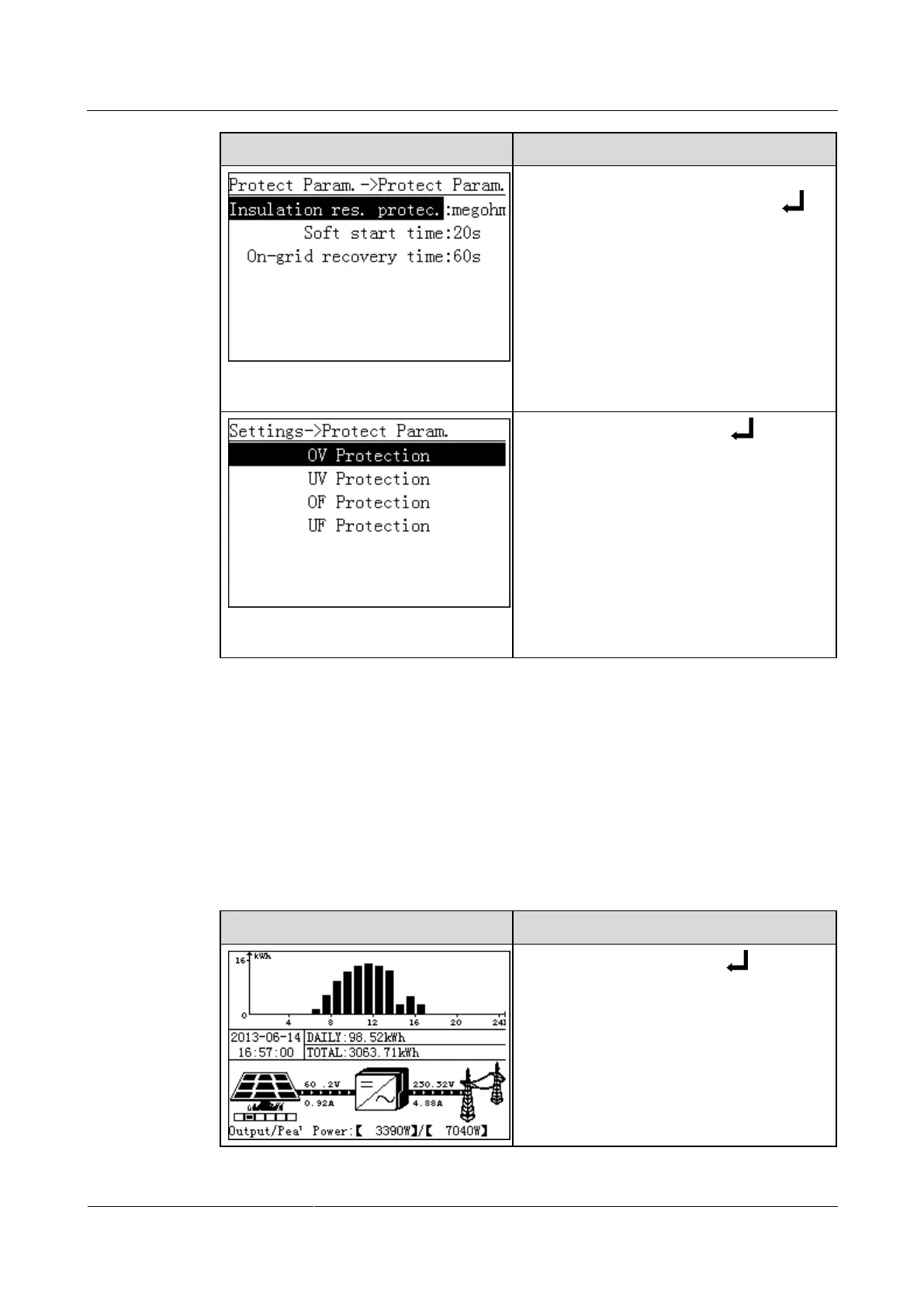7 Man-Machine Interaction
Huawei Proprietary and Confidential
Copyright © Huawei Technologies Co., Ltd.
An Advanced User has logged in to the
SUN2000.
5. Set Insulation res. protec., Soft start time
and On-grid recovery time, and press .
The parameters displayed vary with the setting
of Grid Code.
A Special User has logged in to the
SUN2000.
6. Select a parameter and press .
----End
7.2.10 Setting Feature Parameters
SUN2000 feature parameters can be set on the monitoring panel.
Procedure
The following table lists the procedure for setting feature parameters. The parameter
values in the figures are for reference only.
1. On the default screen, press to enter
the main menu.