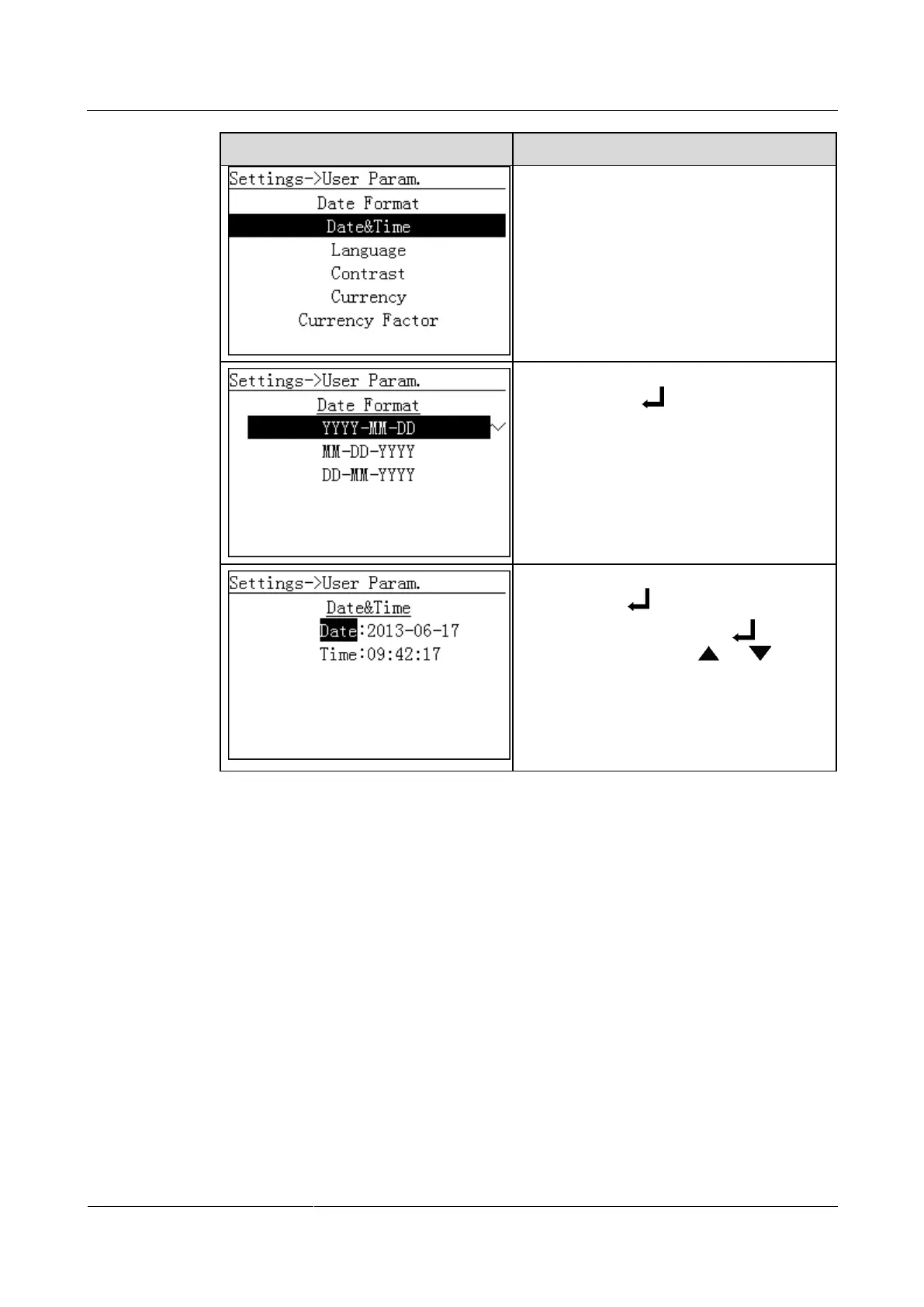7 Man-Machine Interaction
Huawei Proprietary and Confidential
Copyright © Huawei Technologies Co., Ltd.
6. On the Date Format screen, select a date
format, and press .
7. On the Date&Time screen, set the date and
time, and press .
To select a parameter, press . To set the
parameter value, press or .
The date format is YYYY-MM-DD.
YYYY, MM, and DD stand for year,
month, and day respectively. The time
format is hh-mm-ss. hh, mm, and ss stand
for hour, minute, and second respectively.
----End
7.2.4 Setting the System Language
This topic describes how to set the SUN2000 display language on the monitoring panel.
Procedure
The following table lists the procedure for setting the display language. The parameter
values in the figures are for reference only.