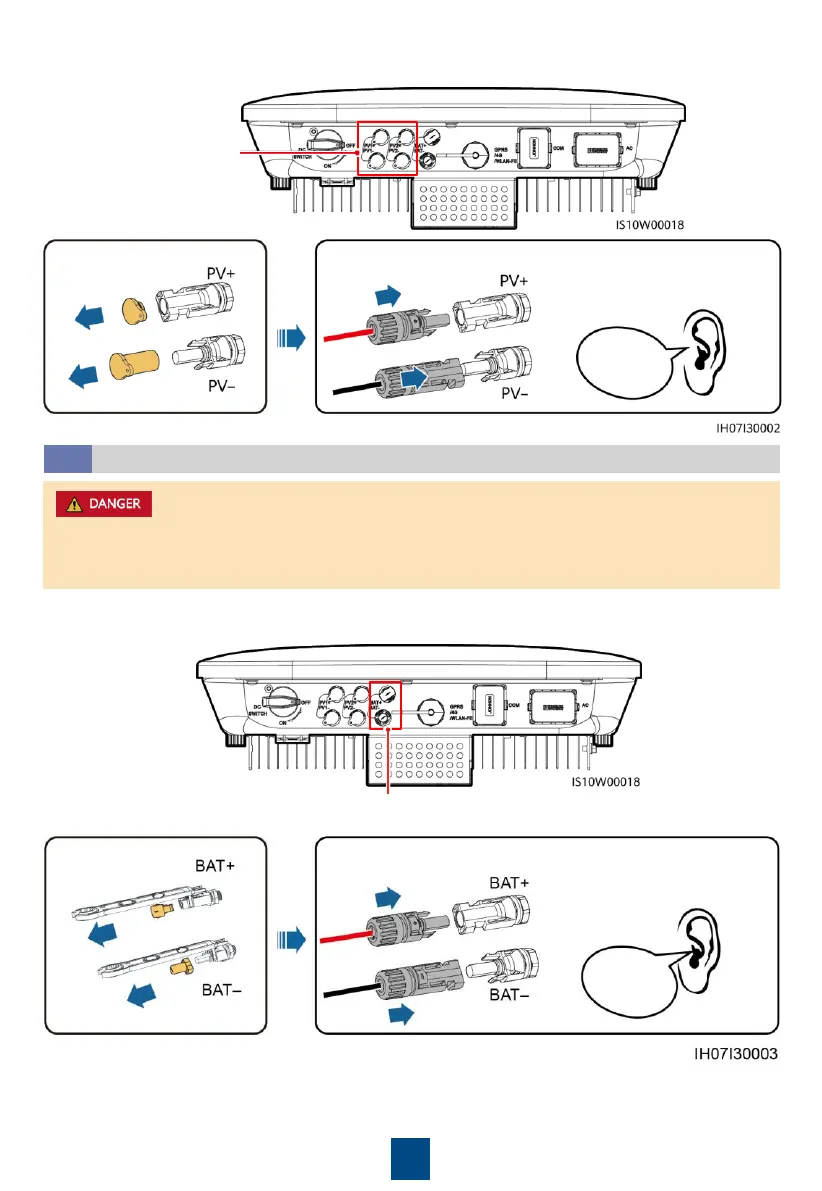8
Click
Pull the DC input power cable
back to ensure that it is
connected securely.
DC input terminals
2. Connect DC input power cables.
(Optional) Installing Battery Cables
3.5
Properly keep the
watertight caps.
Pull the battery cable back to
ensure that it is connected
securely.
Battery terminals (BAT+/BAT–)
Assemble the positive and negative connectors by following the instructions in section 3.4
"Installing DC Input Power Cables."
•
Use insulated tools when connecting cables.
•
Connect battery cables with correct polarity. If battery cables are reversely connected, the
solar inverter may be damaged.
Click
