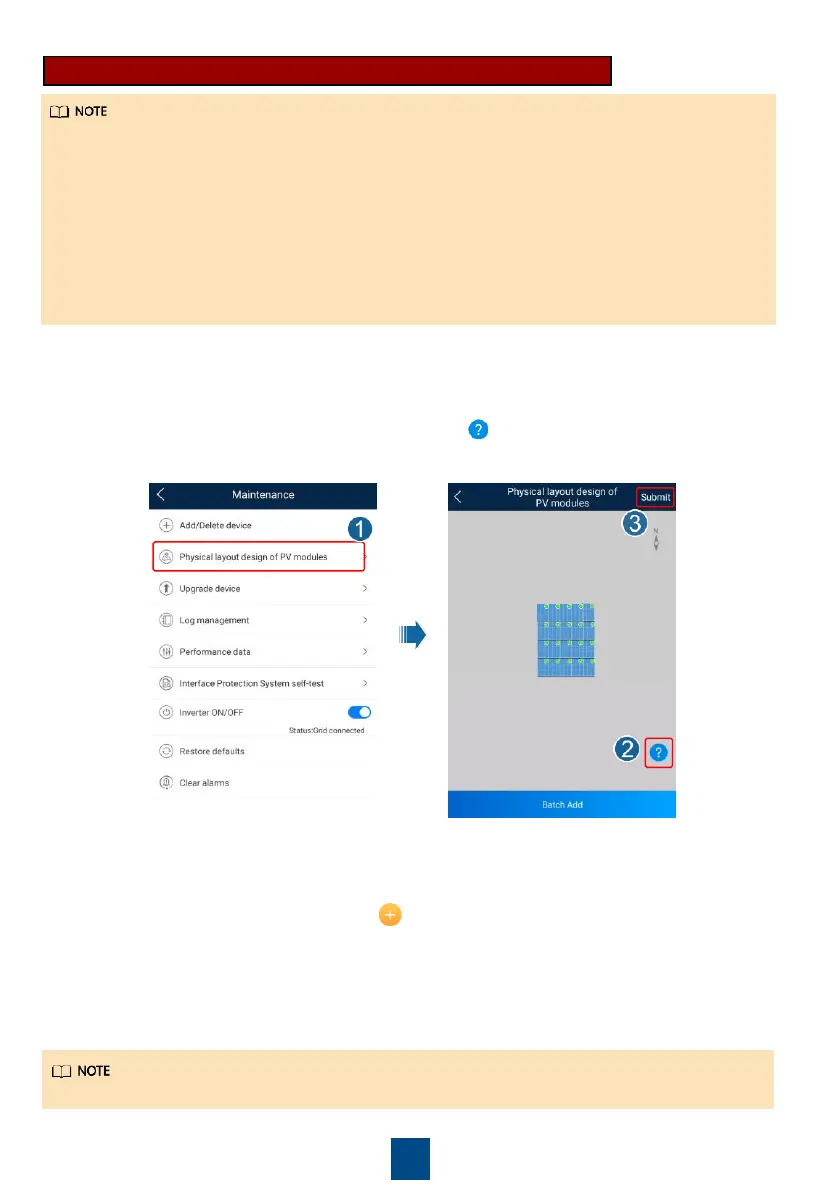16
For details, see
FusionSolar App Quick
Guide, you can download
it by scanning the QR
code below.
• If Smart PV Optimizers are configured for PV strings, ensure that the Smart PV Optimizers have
been successfully connected to the solar inverter before performing the operations in this
section.
• Check that the SN labels of Smart PV Optimizers are correctly attached to the physical layout
template.
• Take and save a photo of the physical layout template. Place the template on a flat surface.
Keep your phone parallel to the template and take a photo in landscape mode. Ensure that the
four positioning points in the corners are in the frame. Ensure that each QR code is attached
within the frame.
• For details about the physical layout of Smart PV Optimizers, see FusionSolar App Quick Guide.
Creating a PV Plant and a Plant Owner
6.3
Setting the Physical Layout of Smart PV Optimizers
6.4
Scenario 1: Setting on the FusionSolar Server Side (Solar Inverter Connected to
the Management System)
