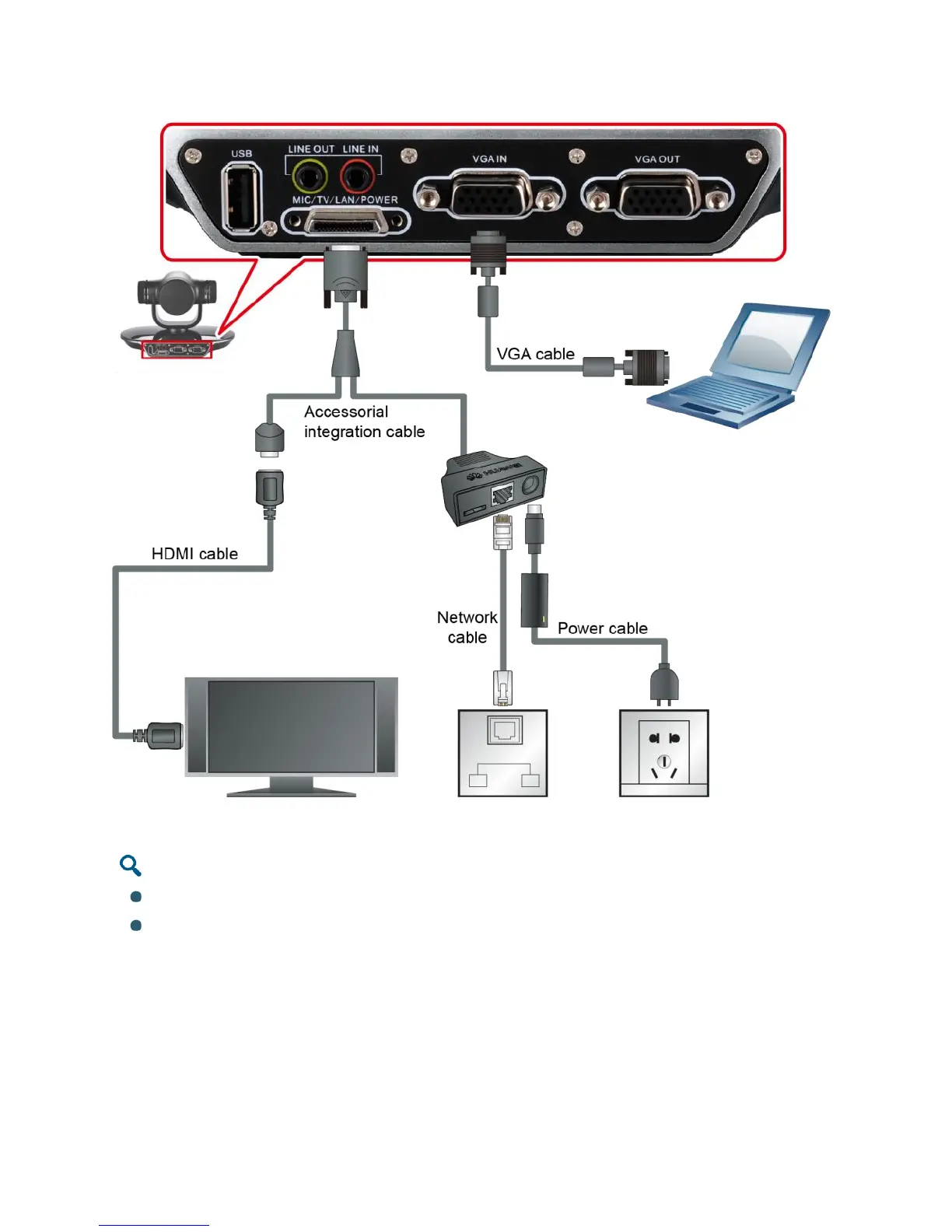5
Connecting Cables
The VGA cable is not provided with the TE30. You need to purchase it by yourself.
The cable connection shown in the preceding figure is the simplest and provided only for reference. Visit
http://enterprise.huawei.com to access the HUAWEI TE30 Videoconferencing Endpoint User Guide for more
cable connection instructions.
Power On the TE30
With all cables connected correctly, to get the power adapter connected with TE30, with the
power supply on, then, the TE30 will be automatically powered on. The following table describes
the TE30 indicator status.