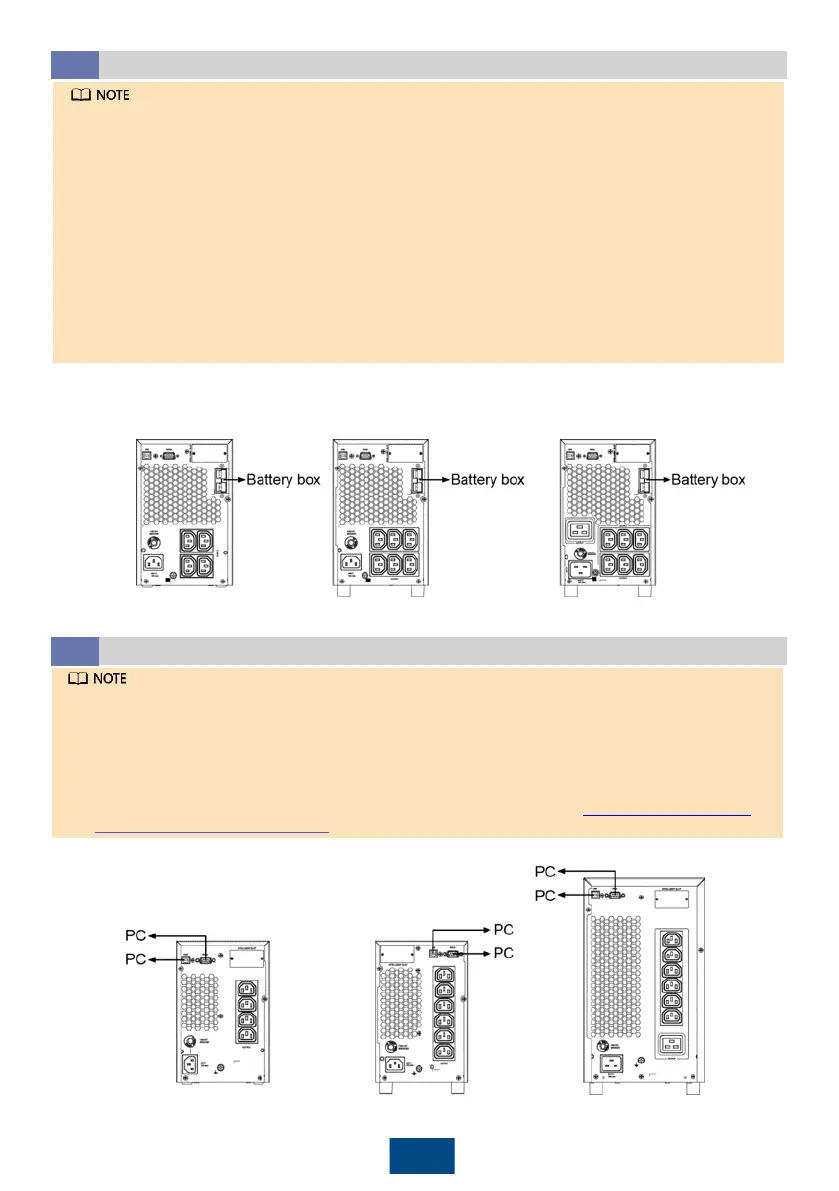3
Installing the UPS Battery Cable (Optional, Only for UPS with Long Backup Time)
3.2
Connect the battery cable between the long backup time model and the external battery box.
(The step is optional for long backup time model the standard model with built-in batteries can
not support external batteries). For details about battery box installation, see the UPS2000-(1
kVA-3 kVA) Battery Box Quick Installation Guide.
1. If the 1 kVA UPS with long backup time needs to connect to external battery strings, each battery
string must consist of three 12 V batteries connected in series. If the 2 kVA UPS with long backup
time needs to connect to external battery strings, each battery string must consist of six 12 V
batteries connected in series. If the 3 kVA UPS with long backup time needs to connect to external
battery strings, each battery string must consist of eight 12 V batteries connected in series.
2. The UPS with long backup time provides a charge current of 4 A and the current is not configurable.
If the UPS needs to connect to battery boxes or battery strings, the total battery capacity must
exceed 18 Ah. Otherwise, batteries may be damaged. If the capacity of external battery boxes or
battery strings to be connected exceeds 40 Ah, it is recommended that an external charger be
purchased to increase the charge current. If an external charger is not purchased, the charge time
will be long.
3. The battery box of ESS-36V12-9*2AHBPVBB, ESS-72V12-9*2AHBPVBB, and ESS-96V12-
9*2AHBPVBB01 contain two group battery strings. The UPS is allowed a maximum of two groups
in parallel.
Connect the UPS to the RS232 or USB port on a PC. Then you can monitor the UPS status using
the PC as long as you have installed the monitoring software.
Installing the UPS Communication Cable
3.3
1. The USB channel supports a serial data communications protocol between the UPS and the PC.
2. If you connect a DB9 connector to the RS232 port, the UPS can communicate with the PC over serial
data.
3. The UPS support either USB or RS232.
4. To monitor the UPS over a PC, also need to install the monitoring software iManager NetEco 1000U.
For details about how to install and use the iManager NetEco 1000U, see the iManager NetEco
1000U User Manual. The software and the user manual are available at https://support.huawei.com or
https://support.huawei.com/enterprise.
1KTTL/1KTTL-01
2KTTL/2KTTL-01
3KTTL/3KTTL-01
1KTTS/1KTTS-01
2KTTS/2KTTS-01
3KTTS/3KTTS-01
3