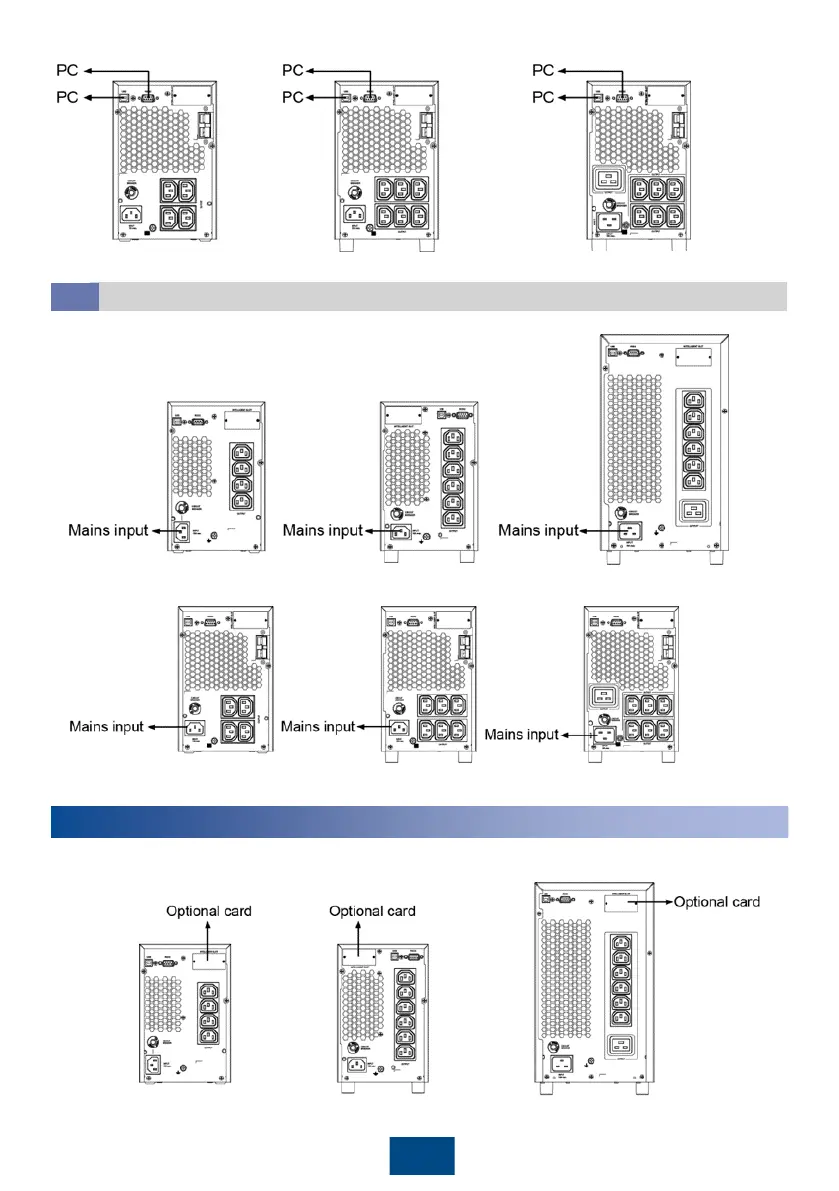4
Installing the Optional Card to the UPS
4
4
Take out input power cable from the fitting bag, and connect mains input power cable to the UPS.
2KTTL/2KTTL-01
3KTTL/3KTTL-01
1KTTL/1KTTL-01
Installing the UPS Input Cable
3.4
1KTTS/1KTTS-01
2KTTS/2KTTS-01
3KTTS/3KTTS-01
1KTTL/1KTTL-01
2KTTL/2KTTL-01
3KTTL/3KTTL-01
1KTTS
2KTTS
If the product model has the suffix -01, optional cards are not supported. For the installation
procedure, see the RMS-SNMP01B SNMP Card User Manual, RMS-RELAY01B User Manual,
and RMS-MODBUS01B User Manual.
2KTTS