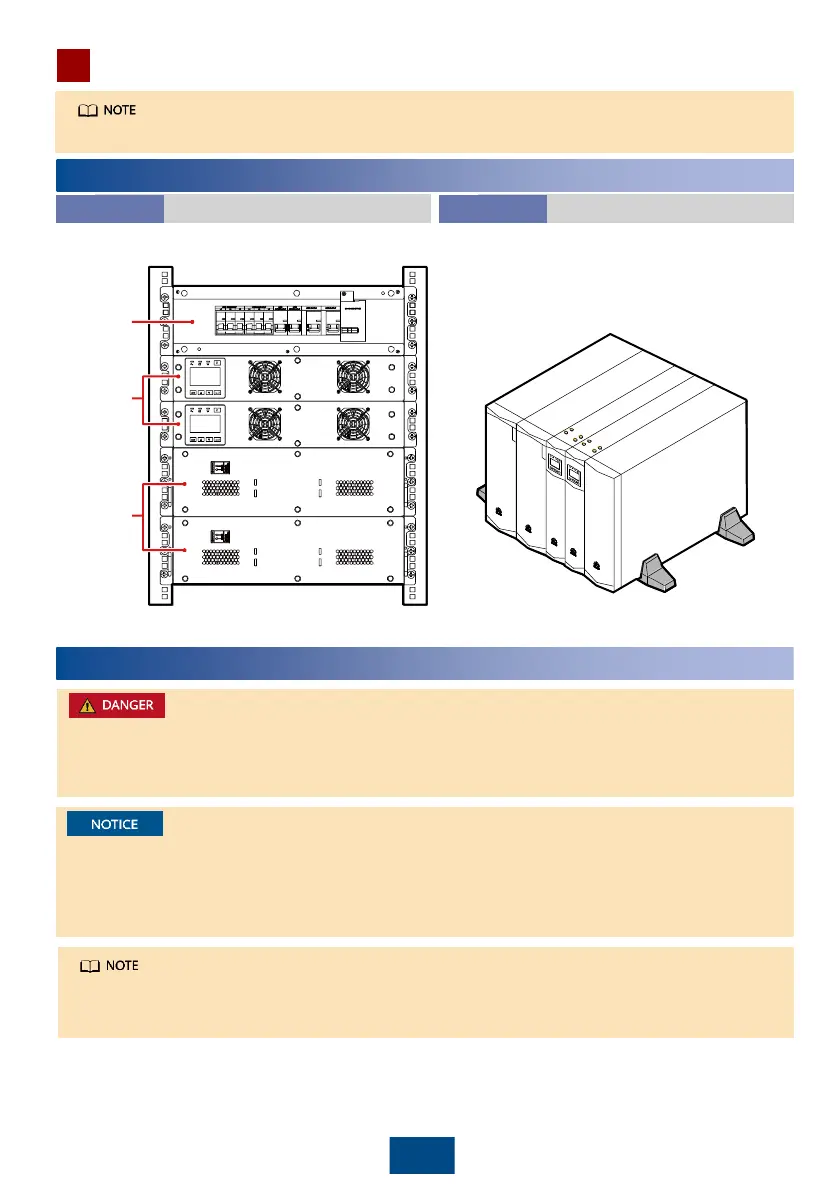2
Installing AC Input and Output Power Cables
When you tower-mount UPSs, place devices
including UPSs horizontally to facilitate cable
installation. Stand the devices upright after
cable installation.
This section describes how to install a 1+1 parallel system.
Rack-mountingScenario 1 Tower-mounting
Scenario 2
1. Ensure that the AC input and output power cables on each UPS are connected in the same
phase sequence, battery terminals are connected correctly, and the bypass power cables are
connected in the same phase sequence.
2. Before cable connection, turn off all circuit breakers in the parallel system.
1. The UPS can generate large leakage currents. A circuit breaker equipped with an RCD is not
recommended. If leakage protection is required, select a recommended circuit breaker.
2. Circuit breakers used for cable connection need to be provided by the customer.
3. In a parallel system, parallel cables must have the same length (1 meter or longer) and
thickness, and must be connected together at the remote end.
K: general AC input circuit breaker; K1: UPS 1 input circuit breaker; K2: UPS 2 input circuit
breaker; Q: general AC output circuit breaker; Q1: UPS 1 output circuit breaker; Q2: UPS 2
output circuit breaker
Connect cables based on the actual situation. For details about the wiring terminal, external circuit
breaker, earth leakage circuit breaker, cable cross-sectional area, and terminal type, see the
description about these items for a single UPS.
