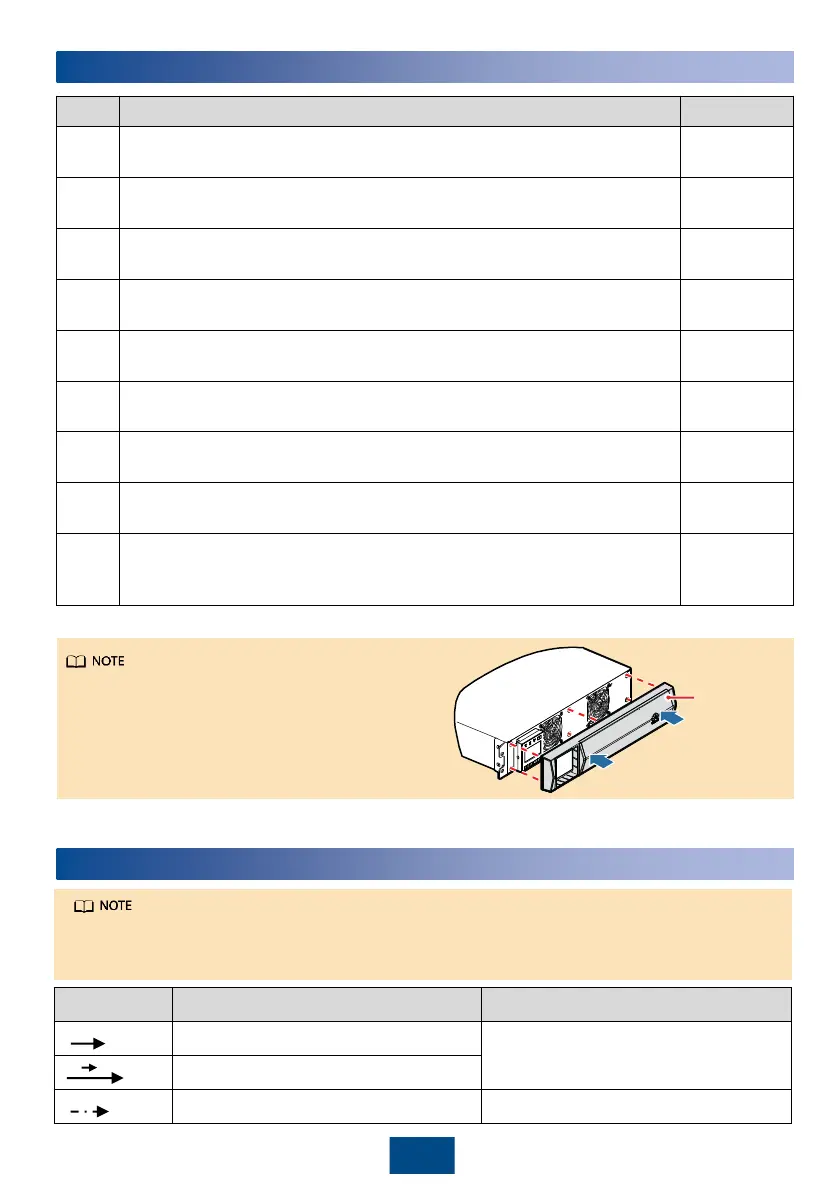6
6
Verifying the Installation
If the input or output system is changed, the short
circuit copper bar status
and cable connections at input and output ports are correct.
The input power phase sequence is correct. No short circuit occurs on the
input and output terminals (a
multimeter is used for the check).
Cables and terminals are securely connected.
Battery cables and terminals are connected correctly, and voltages comply
with industry standards.
The UPS is properly connected to battery strings.
Input circuit breakers and load circuit breakers are OFF.
Power cables and signal cables are correctly identified.
Ground cables are reliably connected. The voltage between the neutral
wire and the ground cable is less than 5 V AC.
Mains startup input voltage range: 120
280 V AC(after being powered on,
can range from 80 V AC to 280 V AC); battery voltage: greater than the
number of batteries multiplied by 10.8 V DC
Failed
1. After the check is complete, install the UPS
front panel.
2. It is recommended that the UPS be sheltered
after installation (before power-on) with baffle
plates or plastic bags to prevent dust on the
top of the UPS or inside the UPS.
Front panel
User interface (UI) snapshots shown in this document correspond to V100R001C10SPC600
and are for reference only. If any UI changes are made, contact Huawei technical support to
obtain the latest snapshots.
Symbol Description Remarks
Press A. A and B indicate operation symbols on
the control panel.
Press B after you press A.
Indicates omitted screens. N/A
A
A B
7
Powering On and Starting the UPS
