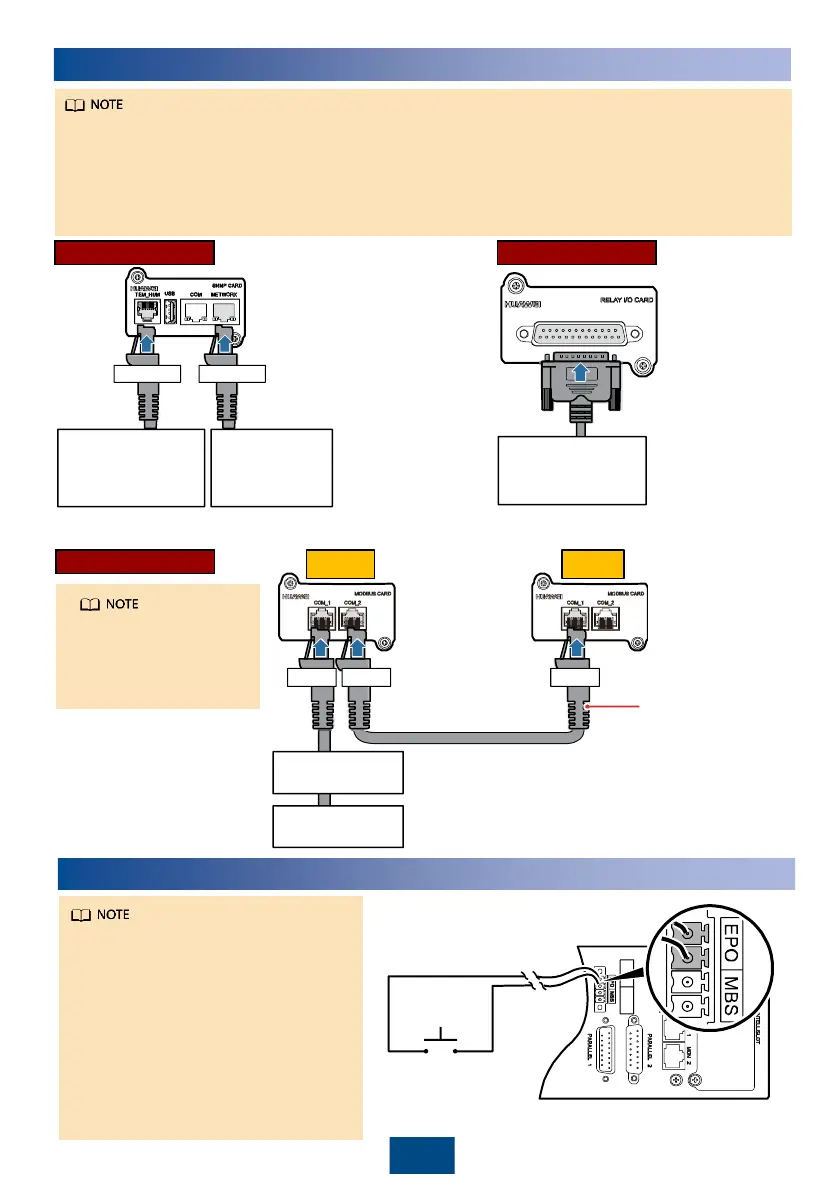5
4
(Optional) Installing Cables for Optional Cards
1. For details about how to install the dry contact card and Modbus card, see the
RMS-
RELAY01A User Manual
and
RMS-MODBUS01A User Manual
, respectively.
2. For details about how to install the SNMP card without a USB port (old version), see the
RMS-SNMP01A V100R001 Installation Guide
. For details about how to install the SNMP card
with a USB port (new version), see the
RMS-SNMP01A V100R002 Quick Guide
. The following
figure shows the SNMP card with a USB port.
Modbus Card
In the figure, the
two UPSs represent
two separate single
UPS systems.
5
(Optional) Connecting a Switch to EPO Ports
1. Connect an external switch to the
EPO ports and turn on the switch.
After you turn on the switch, the
inverter stops, and the UPS does
not transfer to bypass mode. In
this way, the UPS stops supplying
power immediately.
2. The external switch (it can be a
common switch) that connects to
the EPO ports needs to be
provided by the customer.
Modbus card
cascading
UPS 2
UPS 1
SNMP Card Dry Contact Card
Temperature
and humidity
sensor
Ethernet
Customer
equipment
RS232-RS485
adapter
RS232 serial
port on the
PC
