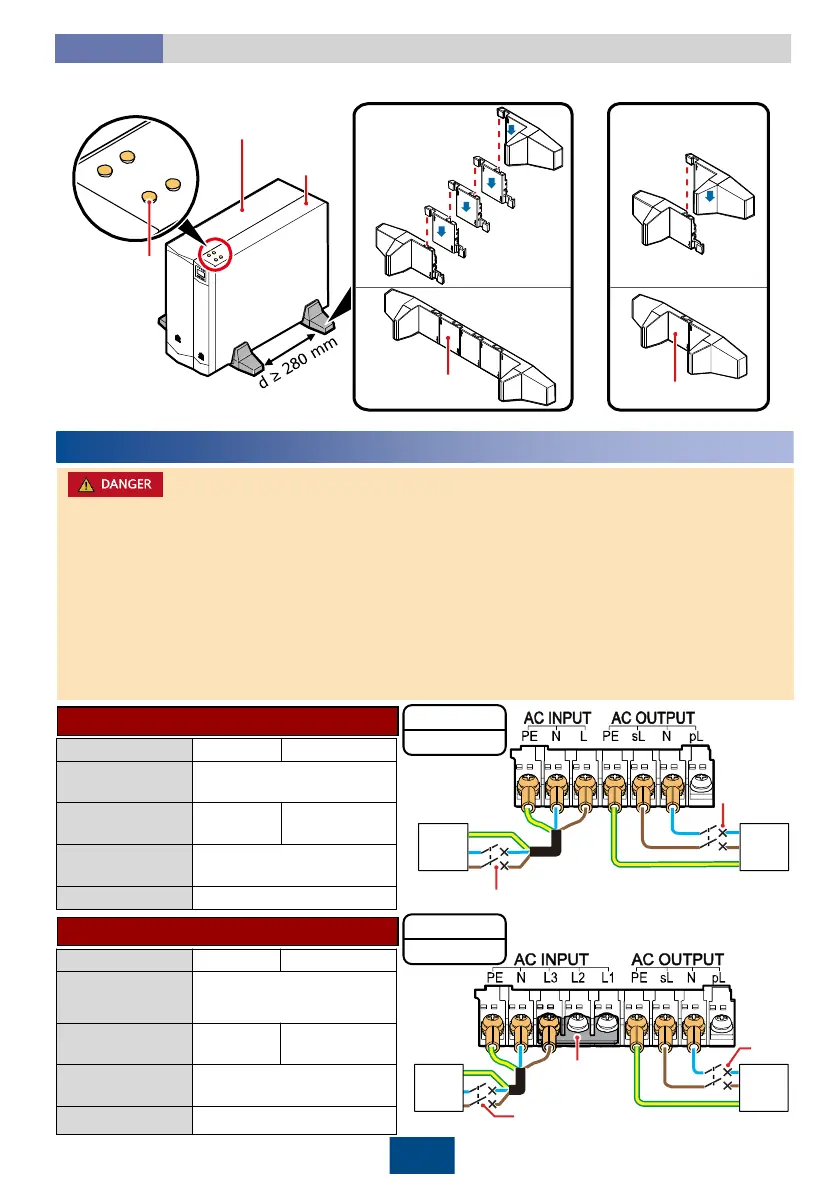2
Installing AC Input and Output Power Cables
1. Connect UPS AC input and output power cables in the same phase sequence. Connect battery
terminals correctly.
2. Before connecting cables, ensure that the input circuit breaker, output circuit breaker, and
battery circuit breaker are OFF to prevent operations with power applied.
3. If the input or output cable connection needs to be changed, contact Huawei technical
support if you are not familiar with the operation. Do not power on the UPS directly.
4. If the input or output system is changed, ensure that the short-circuit copper bar status and
cable connections at input and output ports are correct.
5. For a single UPS, connect primary loads to the AC OUTPUT sL terminal and connect
secondary loads to the AC OUTPUT pL terminal. For a parallel system, connect loads to the
AC OUTPUT pL terminal, instead of the sL terminal.
When you tower-mount the UPS, place devices including the UPS horizontally to facilitate cable
installation. Stand the devices upright after cable installation.
Rubber
plug
UPS
(2 U)
UPS support base
UPS + battery pack
support base
6 kVA Single-Phase Input and Output
Mains
AC
loads
