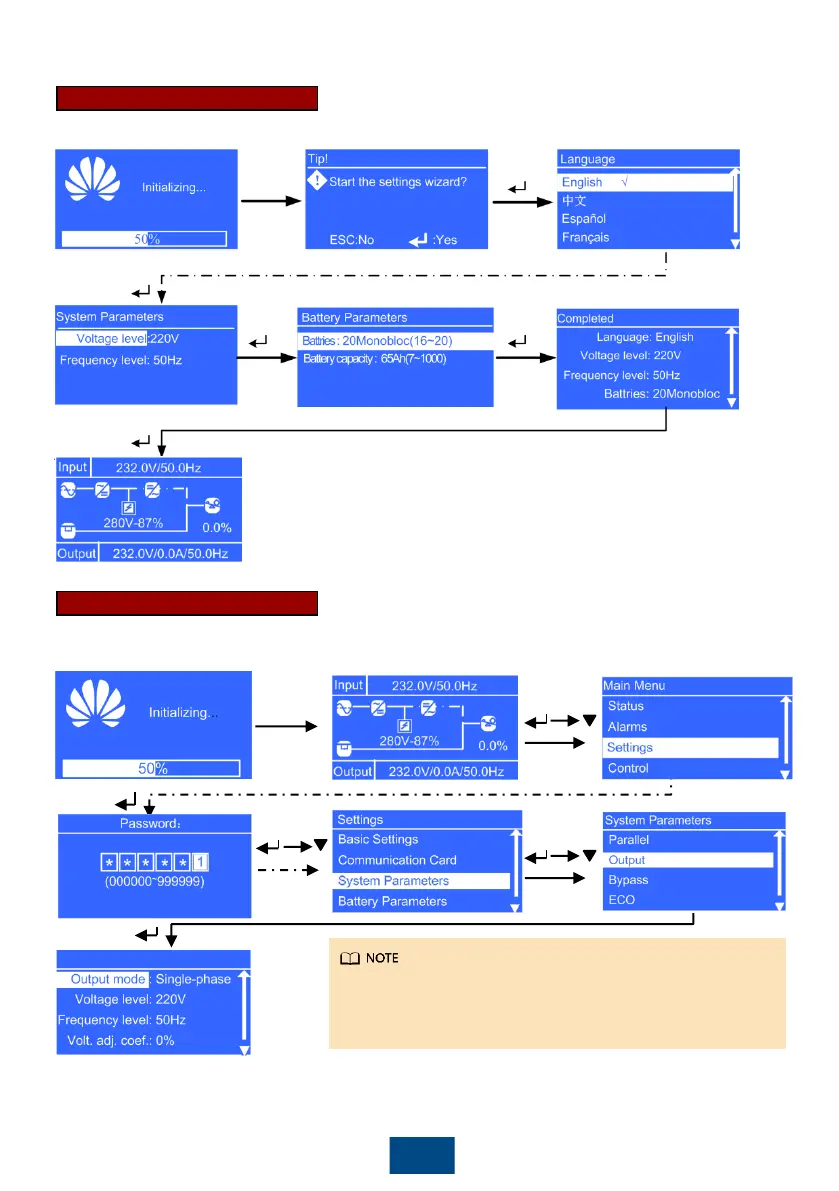8
The following screens apply to the UPS started in normal mode.
Set the language (preset: English), system parameters, and battery parameters.
Scenario 1: Initial Startup
Scenario 2: Non-initial Startup
1. Preset password: 000001. The password allows you to
enter the Settings screen.
2. Preset feature code: 999999. The password is used to
restore the password to the preset value.
If this is not the initial startup and these parameters have been set before, the system uses the
existing settings by default. Confirm the settings, as shown in the following figures.
HUAWEI
HUAWEI
