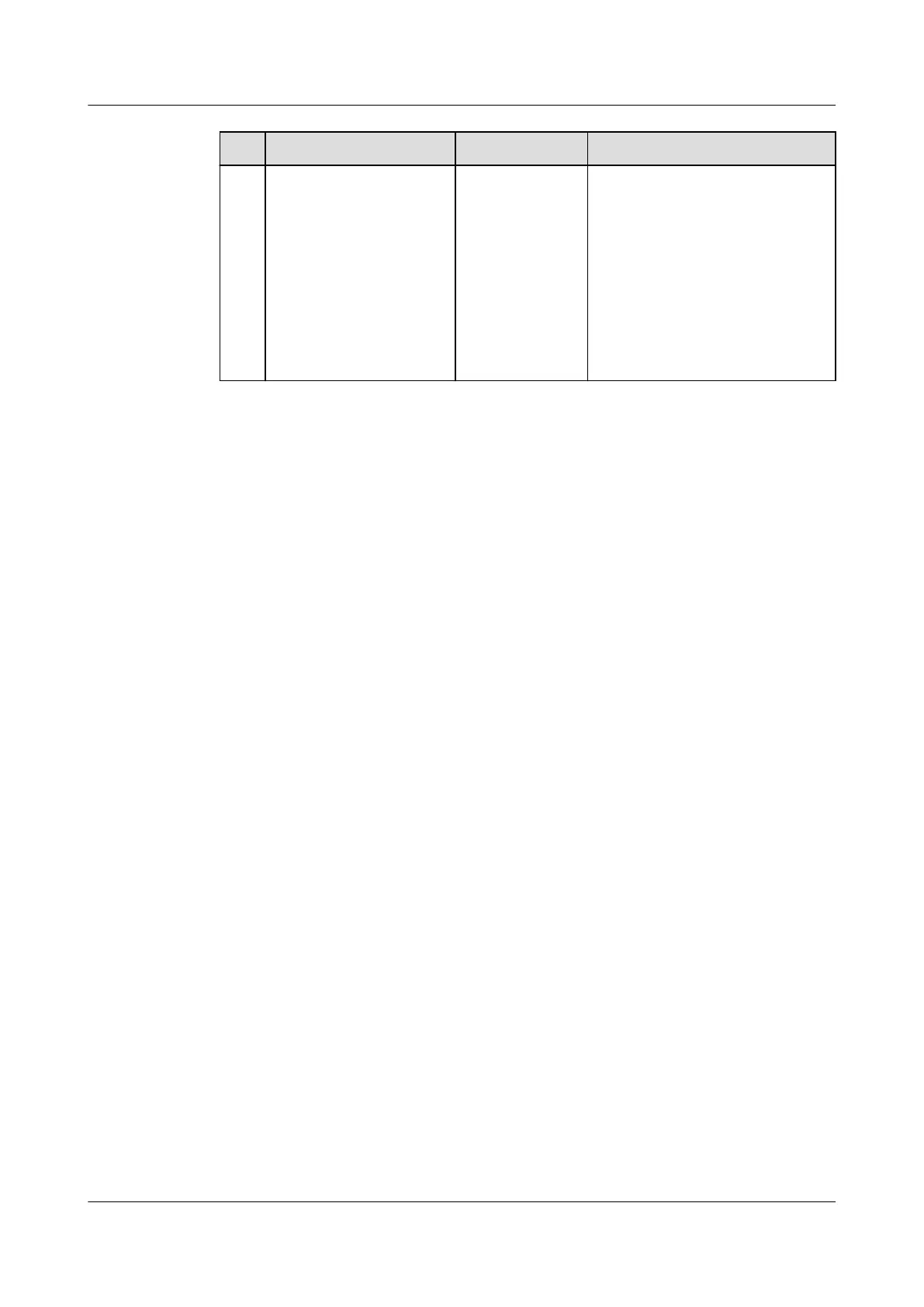No. Symptom Possible Cause Measure
9 You forget the
password.
N/A ● If you forget only the LCD
password (the preset
password is 000001), use
the feature code (the preset
feature code is 999999) to
activate the LCD password.
● If you forget both the
password and the feature
code, contact local Huawei
technical support.
UPS2000-G- (6 kVA-20 kVA)
User Manual 8 Troubleshooting
Issue 18 (2021-07-16) Copyright © Huawei Technologies Co., Ltd. 112
