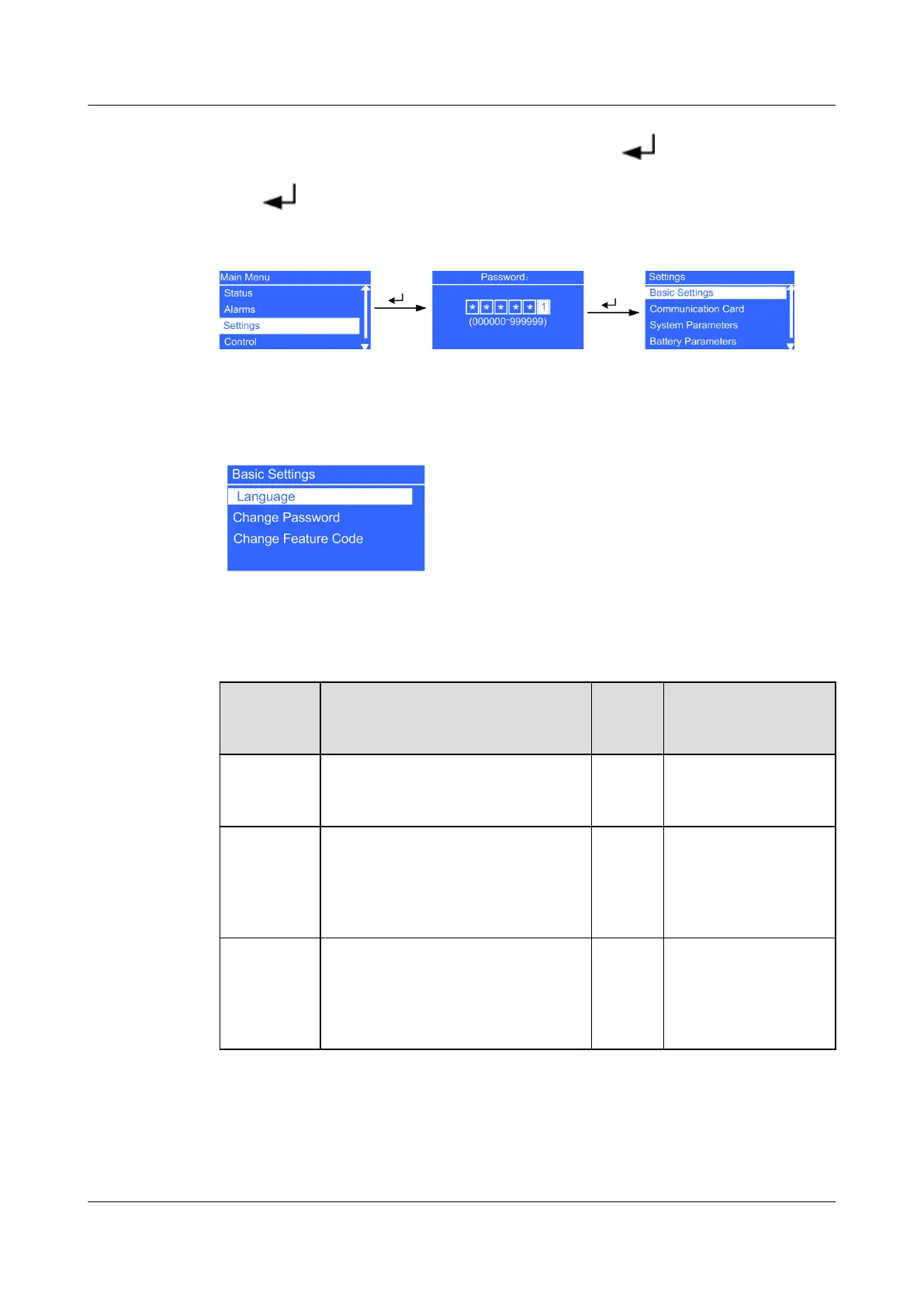On the Main Menu screen, select Settings, and press . The Settings login
screen is displayed. The preset password is 000001. After you enter a password,
press
. The Settings screen is displayed, as shown in Figure 4-23.
Figure 4-23 Settings screen
4.6.3.1 Basic Settings Screen
Figure 4-24 Basic Settings screen
Table 4-14 Basic Settings
Item
Description Defaul
t
Value
Value Range
Language - English Chinese, English,
Turkish, French,
Russian
Change
Password
To change the preset password,
choose Settings > Basic Settings
> Change Password. The
password allows you to enter the
Settings screen.
000001 -
Change
Feature
Code
You can change the feature code
by choosing Settings > Basic
Settings > Change Feature Code.
The feature code is used to
restore the preset password.
999999 -
4.6.3.2 Communication Card Screen
1. If an SNMP card is connected, set the following parameters:
UPS2000-G- (6 kVA-20 kVA)
User Manual 4 Control Panel
Issue 18 (2021-07-16) Copyright © Huawei Technologies Co., Ltd. 57
