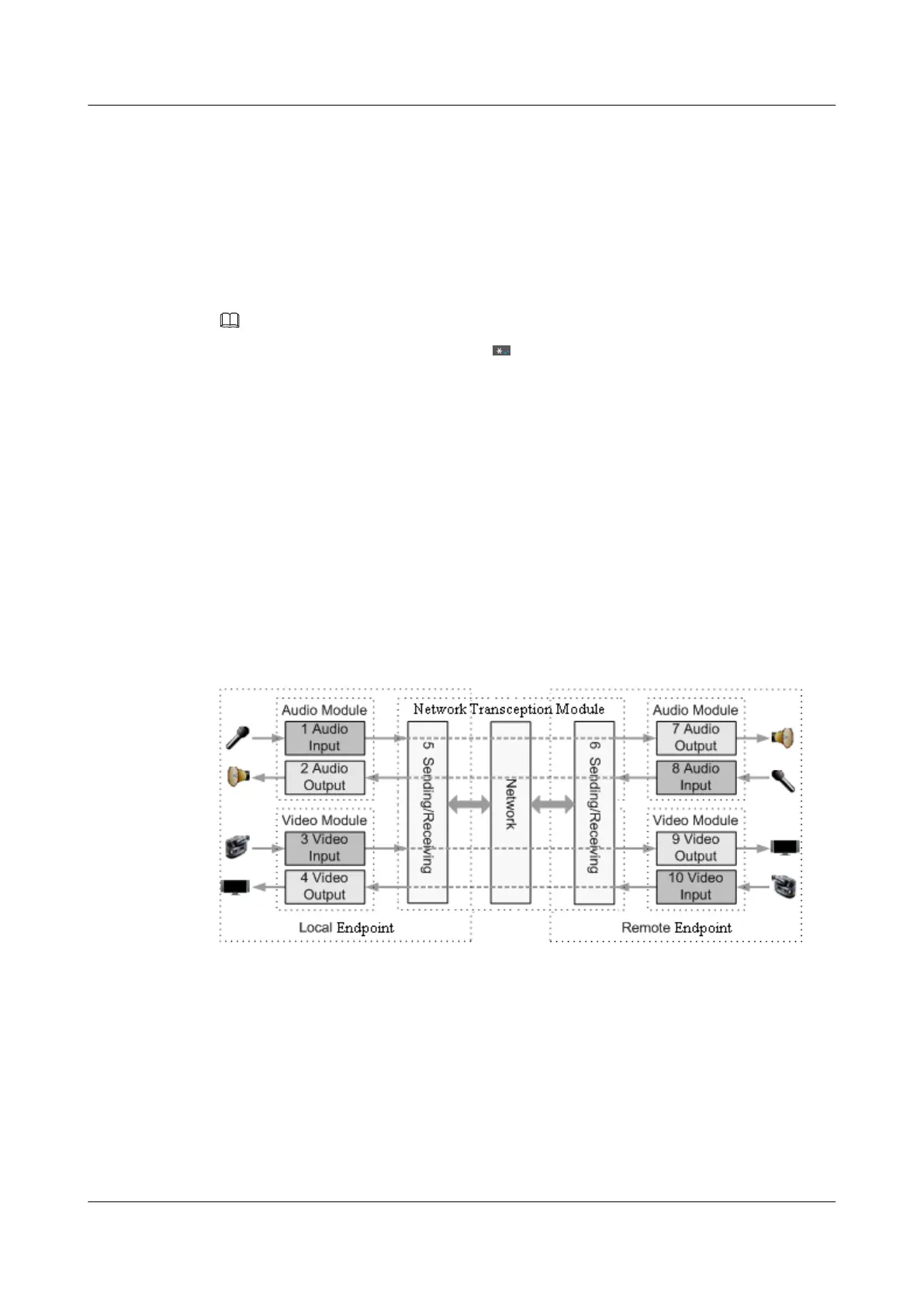Procedure
Step 1 Choose Advanced Settings > Settings > General > Select number key function and select
either of number key functions:
l Second Dial: If you select this option, you can press number keys as prompted to perform
two-stage dialing.
l Control camera preset: If you select this option, you can press a number key to move the
camera to the preset bound to that key.
NOTE
To toggle between these two options, press on the remote control.
Step 2 Select Save.
----End
13.7 Using Diagnostics Methods
On the TE30, you can perform the following diagnostic tests: sound and color bar tests, network
tests, loopback tests, and remote control tests.
Choose Advanced Settings > Diagnostics. Use the diagnostics methods available on the
displayed Diagnostics screen.
Figure 13-4 shows the TE30 diagnostics model.
Figure 13-4 TE30 diagnostics model
Figure 13-4 shows the diagnostics of three modules: audio module, video module, and network
transception module.
Audio signals are transmitted in the following signal path:
l Local microphone → 1 → 5 → Communication network → 6 → 7 → Remote speaker
l Local speaker ← 2 ← 5 ← Communication network ← 6 ← 8 ← Remote microphone
Video signals are transmitted in the following signal path:
HUAWEI TE30 Videoconferencing Endpoint
User Guide 13 Maintenance
Issue 01 (2013-03-27) Huawei Proprietary and Confidential
Copyright © Huawei Technologies Co., Ltd.
127
