Ver. 1.4 – 6-21
10
Interface Descriptions .
Tracking Software .
Device Management Interface .
Device Management interface
*Selected* device within Device
Management
Video configuration interface
Add selected camera from Online Device
section
View & download video and/or photos.
*Micro SD card required
Modify network settings of selected Online
Device
Manually add device using IP address, Port
number, Username & Password
Refresh Online Device list
Delete selected device from Device
Management list
Start/Stop searching for Online Devices
Configure network settings of camera
*Unselected* device from Online Device
section
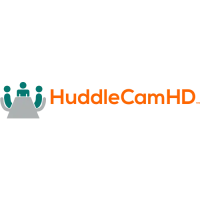
