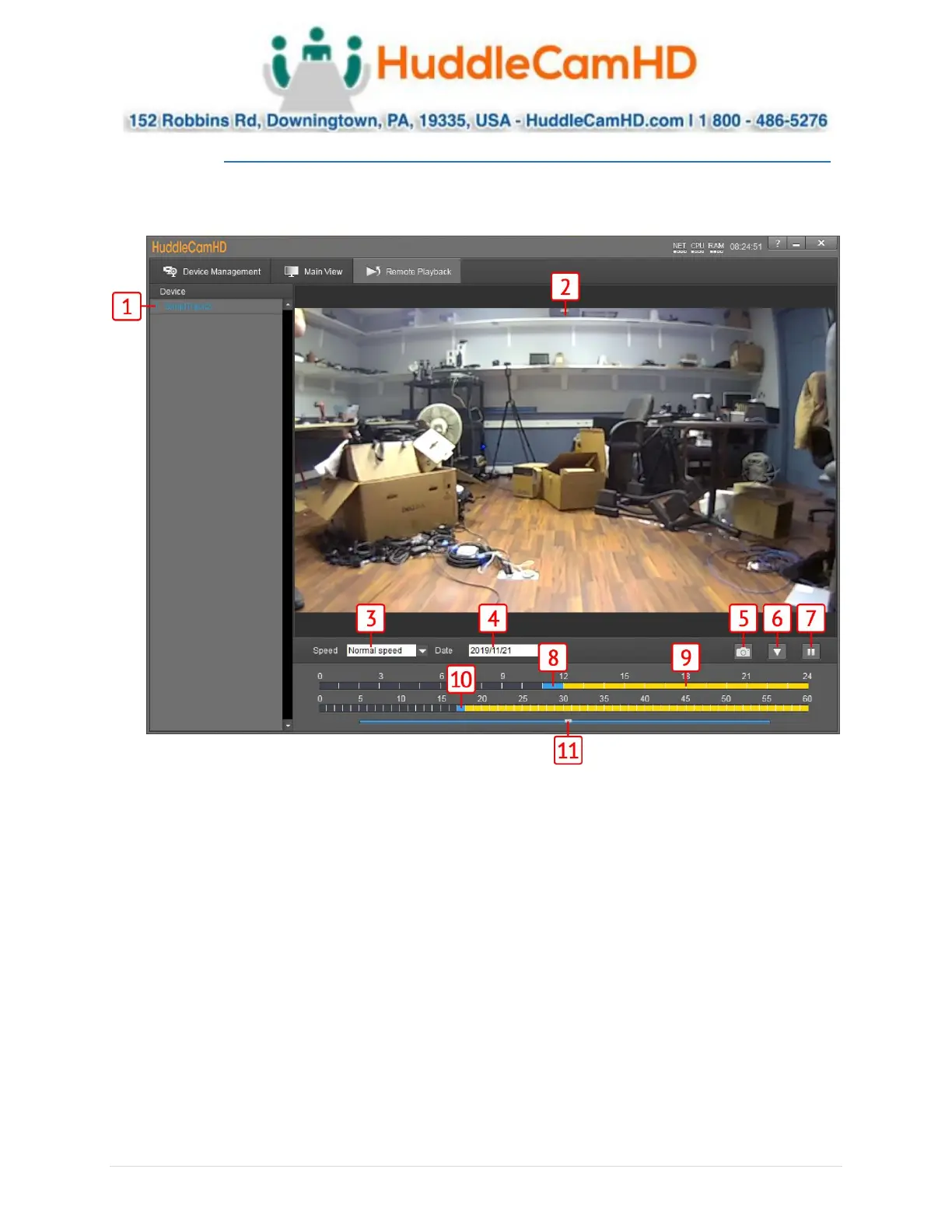Ver. 1.4 – 6-21
12
Remote Playback__________________________________________
To utilize Remote Playback you will need to install a Micro SD card into the Micro SD Card slot on the
back of the camera.
Currently selected time (in hours) for video
feed
Video feed playback speed
Options include: Fast, normal, & slow speed
Recorded video (in hours)
Recorded video dropdown date
Currently selected time (in minutes) for
video feed)
Takes a snapshot of the current video feed.
Current time of video feed (in seconds)
Opens a selection window for downloading
the recorded video