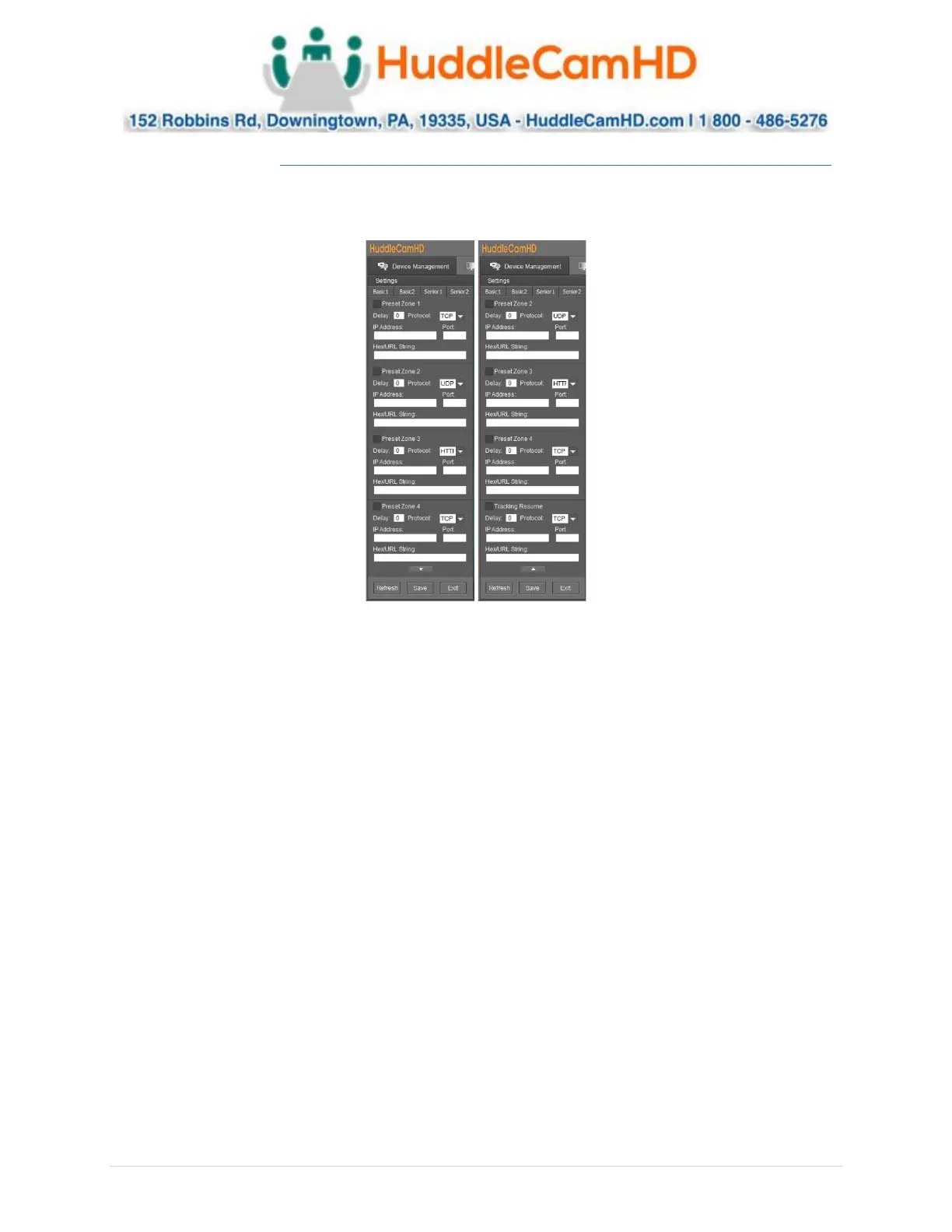Ver. 1.4 – 6-21
24
Senior 1 _______________ _
The Senior 1 tab allows for control of the Preset Zone Triggers, Tracking Resumes, & Dynamic Blocking
Zones. To use this tab, you will first need to define the Preset Zone(s).
• Preset Zone # Checkbox: Enable/Disable the corresponding Preset Zone Trigger. These Preset
Zones are used
o Protocol: Define control protocol.
▪ Options include: TCP, UDP, HTTP
o Delay: Define the number of seconds to wait before sending the command.
o IP Address: Define IP address to send command to.
o Port: Define port number of the controlled device.
o Hex/URL String: Insert the command to send to the controlled device.
• Tracking Resumes: Enable/Disable Tracking Resumes. This is a unique Preset Zone Trigger that
can be used when a subject moves out of a Preset Zone. This trigger is called whenever the
subject moves out of any of the (4) Preset Zones.
• Dynamic Blocking Zones: These zones allow you to overlay a Blocking Zone when the subject
enters a Preset Zone. By default, these zones are disabled. You can enable them by sending a
VISCA command to the camera.
o 81 0B 0D 02 08 01 FF – Associate Preset Zones 1-4 with Blocking Zones 5-8
o 81 0B 0D 01 05 00 FF – Remove association of Preset Zone 1 with Blocking Zone 5
o 81 0B 0D 01 06 00 FF – Remove association of Preset Zone 2 with Blocking Zone 6
o 81 0B 0D 01 07 00 FF – Remove association of Preset Zone 3 with Blocking Zone 7
o 81 0B 0D 01 08 00 FF – Remove association of Preset Zone 4 with Blocking Zone 8
▪ When a subject is within a Preset Zone associated with a Blocking Zone, that
Blocking Zone will only be enabled while the subject is within the Preset Zone.