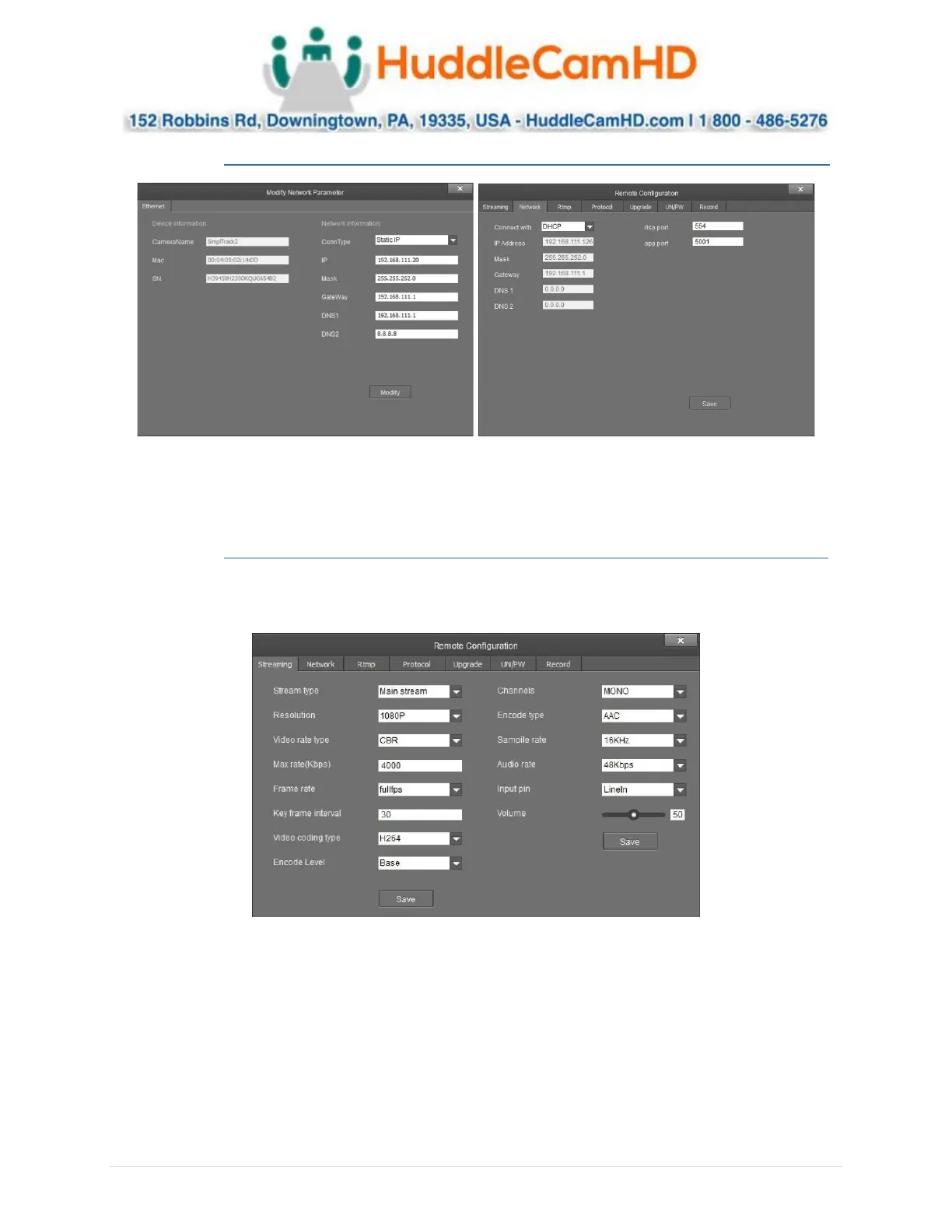Ver. 1.4 – 6-21
14
Network Configuration .
To configure the network settings, select the camera from the Online Device list and click Modify
Netinfo. You can also adjust the network settings of a connected camera by selecting it from the Device
Management list and clicking Remote Configuration, then traversing to the Network section.
Remote Configuration .
Remote Configuration includes: Streaming, Network, RTMP, Protocol, Upgrade, Username/Password,
& Record.
• Stream Type: Select the RTSP feed you wish to adjust.
o Options include: Main stream, Sub stream, Stream 3, & Stream 4.
• Resolution: Change the resolution of the stream you wish to adjust.
o Main Stream resolutions: QVGA(320x240), D1(704x480), HD720, & 1080P
o Sub Stream resolutions: QVGA, D1 & HD720
o Stream 3 resolutions: QVGA, D1 & HD720
o Stream 4 resolutions: QVGA & D1