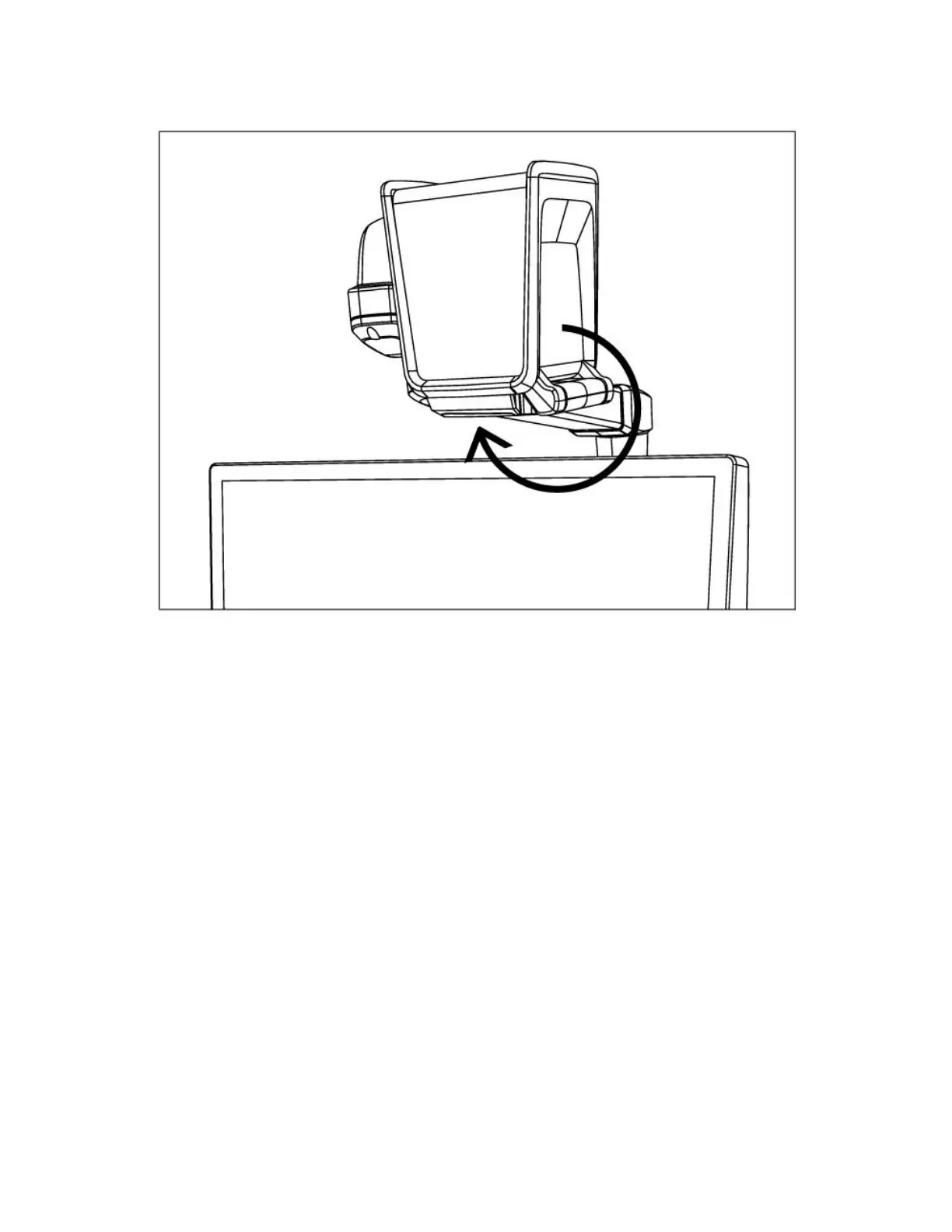6
Figure 5: Desktop viewing mode: Camera points downwards and Close-up lens is ON
2.2 Distance viewing mode
To view objects that are further away, point the camera
towards the desired direction. To view objects that are
more than a couple feet (60 cm) away from the
Camera, remove the Close-up lens. The Distance mode
is perfect for viewing a blackboard or watching TV. The
Close-up lens is not used in Distance viewing mode.