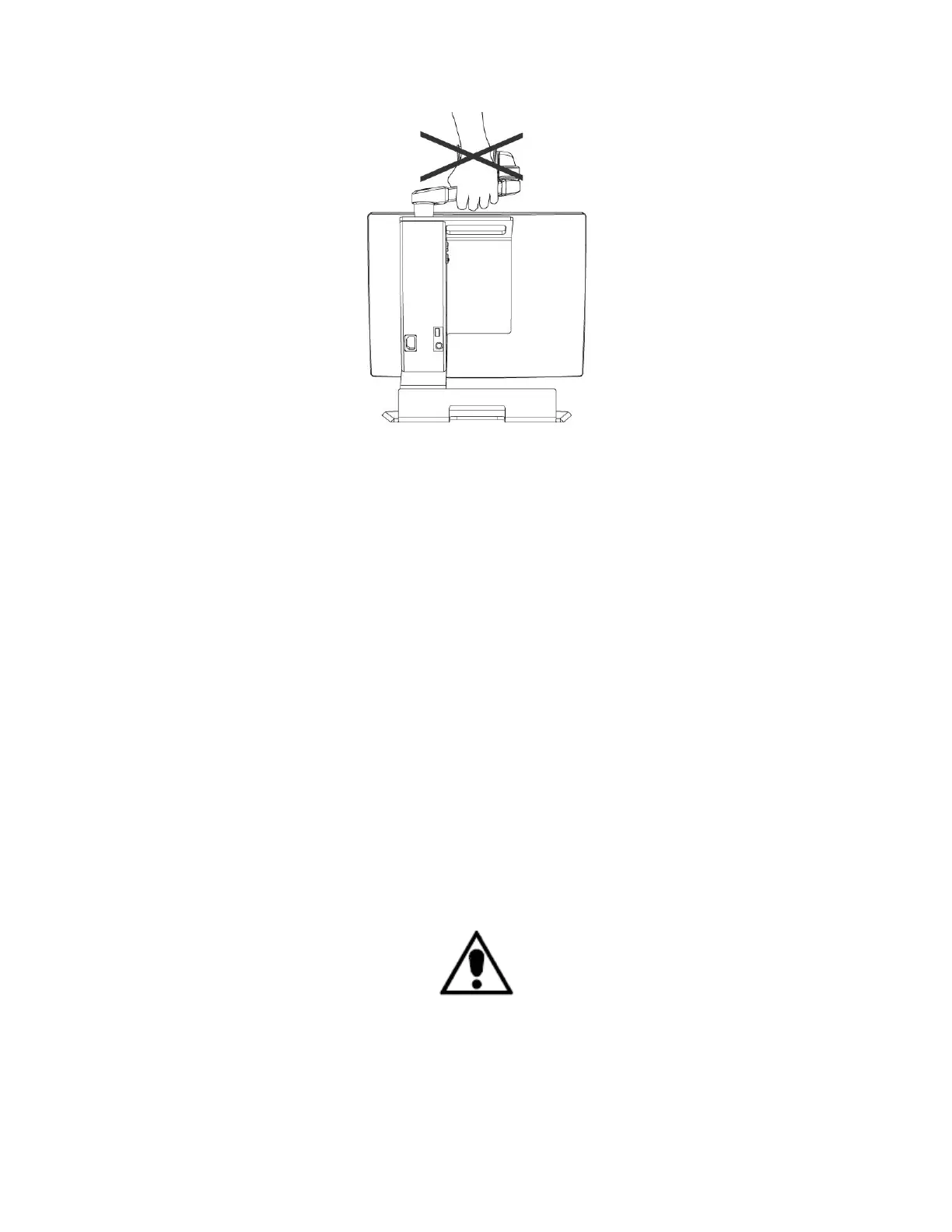Figure 1: DO NOT lift by articulated arm
Only use the 360 indoors. Do not expose unit to sudden
or extreme changes in temperature or humidity
conditions. The SmartView 360 should not be placed
near a heat source or exposed to direct sun light for a
prolonged period of time.
Refer all servicing of this product to qualified service
personnel. Do not attempt to service it yourself, as
opening or removing covers may expose you to
dangerous voltage points or other risks.
The above exclamation point within an equilateral
triangle is intended to inform the user to the presence