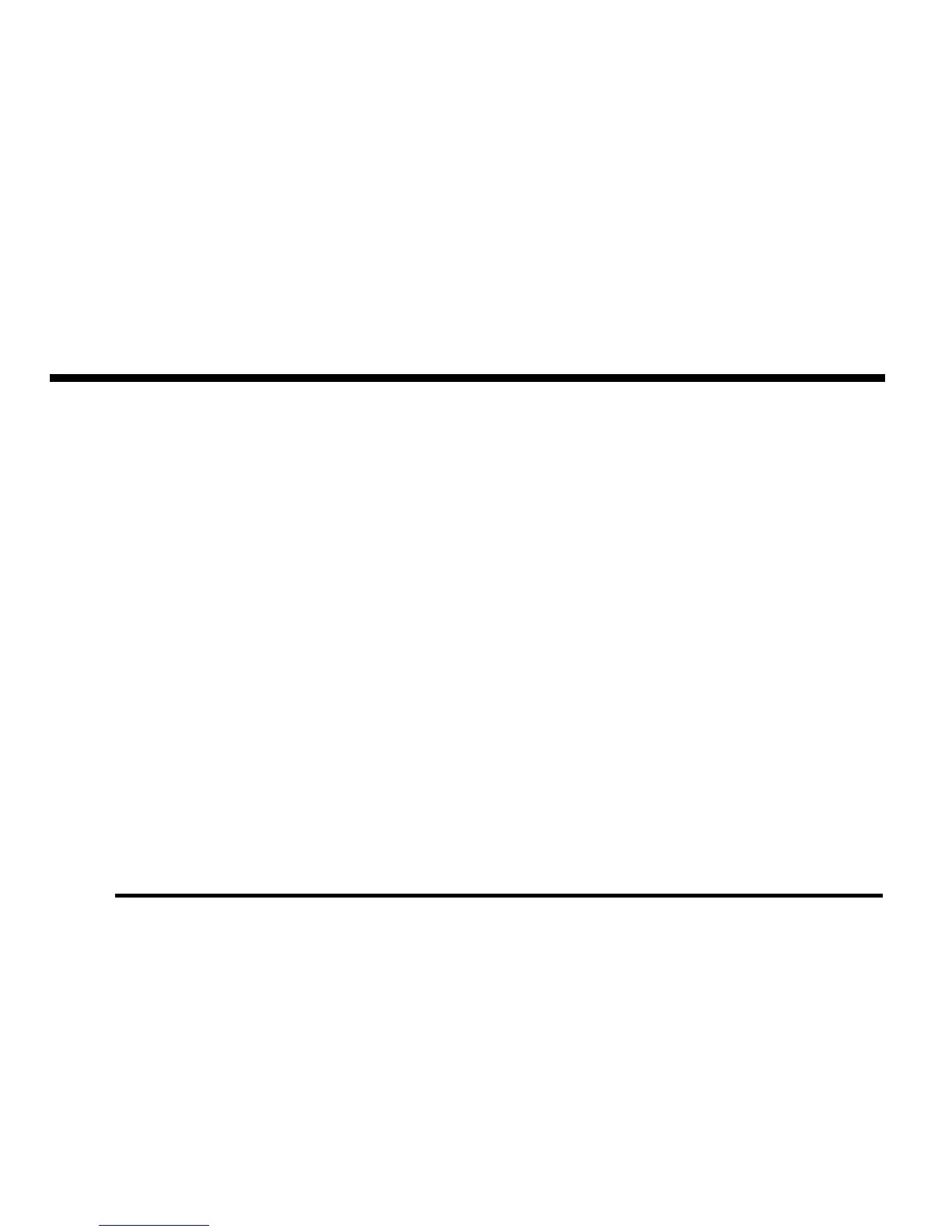Section 4 Instrument Panel
Malfunction Indicator Lamp . . . . . . . . . . . . . . . . . . . . 4-34
Oil Pressure Gauge . . . . . . . . . . . . . . . . . . . . . . . . . . . . 4-38
Oil Pressure Light . . . . . . . . . . . . . . . . . . . . . . . . . . . . . 4-39
Security Light . . . . . . . . . . . . . . . . . . . . . . . . . . . . . . . . . . 4-39
Cruise Control Light . . . . . . . . . . . . . . . . . . . . . . . . . . . 4-40
Highbeam On Light . . . . . . . . . . . . . . . . . . . . . . . . . . . . 4-40
Tow/Haul Mode Light . . . . . . . . . . . . . . . . . . . . . . . . . . 4-40
Fuel Gauge . . . . . . . . . . . . . . . . . . . . . . . . . . . . . . . . . . . . 4-41
Low Fuel Warning Light . . . . . . . . . . . . . . . . . . . . . . . . 4-42
Driver Information Center (DIC) . . . . . . . . . . . . . . . . . . 4-42
DIC Operation and Displays (Using DIC
Buttons) . . . . . . . . . . . . . . . . . . . . . . . . . . . . . . . . . . . . . 4-43
DIC Operation and Displays (Using Trip
Odometer Reset Stem) . . . . . . . . . . . . . . . . . . . . . . 4-48
DIC Compass . . . . . . . . . . . . . . . . . . . . . . . . . . . . . . . . . . 4-50
DIC Warnings and Messages . . . . . . . . . . . . . . . . . . 4-52
DIC Vehicle Customization . . . . . . . . . . . . . . . . . . . . 4-60
Audio System(s) . . . . . . . . . . . . . . . . . . . . . . . . . . . . . . . . . . 4-69
Setting the Clock . . . . . . . . . . . . . . . . . . . . . . . . . . . . . . 4-70
Radio(s) . . . . . . . . . . . . . . . . . . . . . . . . . . . . . . . . . . . . . . . 4-72
Using an MP3 (Radios with CD) . . . . . . . . . . . . . . . 4-90
Using an MP3 (Radios with CD and DVD) . . . . . 4-97
XM Radio Messages . . . . . . . . . . . . . . . . . . . . . . . . . 4-104
Navigation/Radio System . . . . . . . . . . . . . . . . . . . . . 4-106
Bluetooth
®
. . . . . . . . . . . . . . . . . . . . . . . . . . . . . . . . . . . . 4-106
Rear Seat Entertainment (RSE) System . . . . . . 4-116
Rear Seat Audio (RSA) . . . . . . . . . . . . . . . . . . . . . . . 4-124
Theft-Deterrent Feature . . . . . . . . . . . . . . . . . . . . . . 4-126
Audio Steering Wheel Controls . . . . . . . . . . . . . . . 4-127
Radio Reception . . . . . . . . . . . . . . . . . . . . . . . . . . . . . . 4-129
Fixed Mast Antenna . . . . . . . . . . . . . . . . . . . . . . . . . . 4-130
XM™ Satellite Radio Antenna System . . . . . . . . 4-130
4-2
