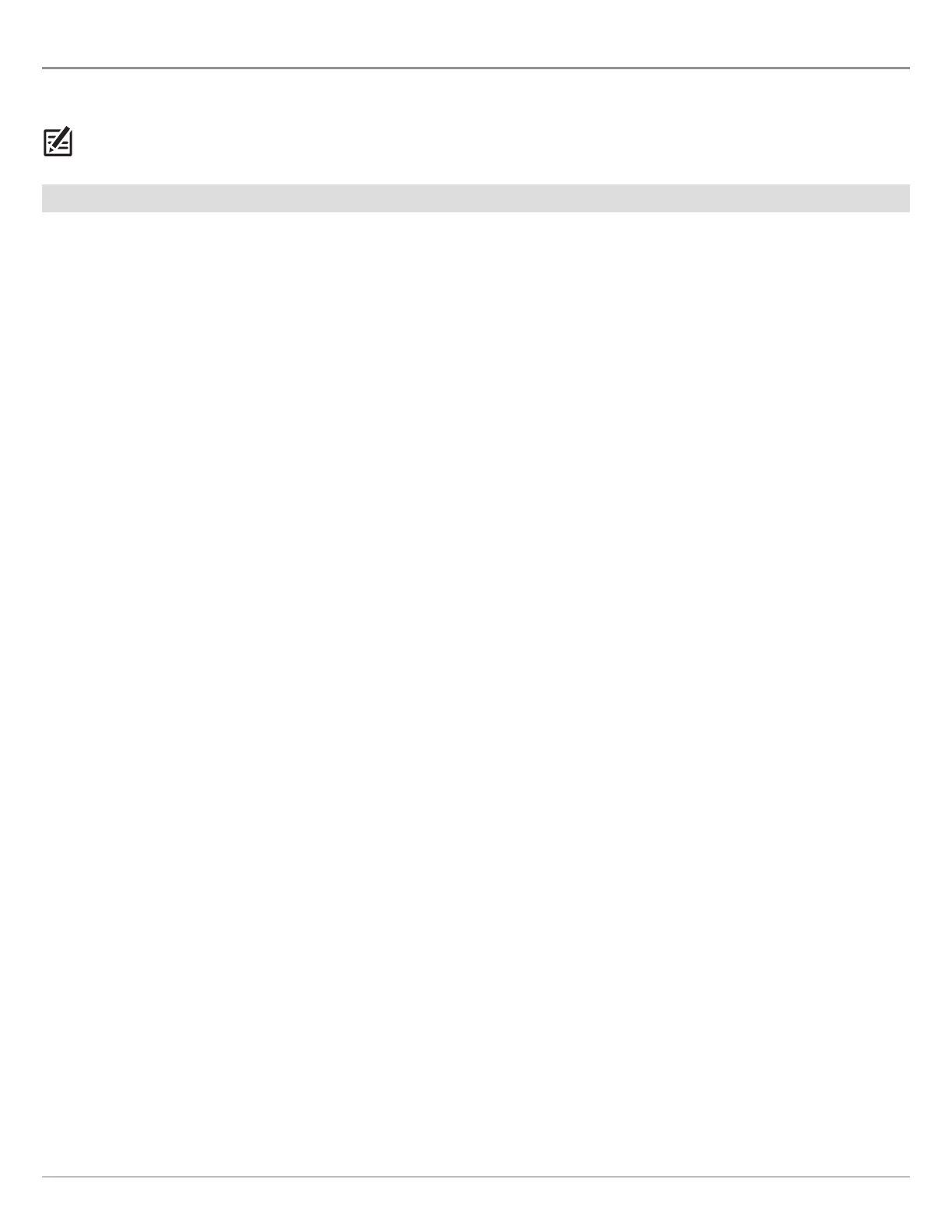205
AutoChart Live
U AC L I F M
AutoChart Live is available on ICE HELIX control heads and All-Season control heads operating in Ice Fishing Mode (GPS units only).
AutoChart Live maps created while in Ice Fishing Mode are single snapshots rather than recordings of large areas.
NOTE: Ice Fishing Mode must be turned on to enable this feature (see Ice Fishing Overview: Turn on Ice Fishing Mode).
Capture Your Custom Map
1. Preparation: Before you capture your map, confirm that the control head is set up as shown in the section Prepare the
Control Head for Mapping.
2. With a Chart View displayed on-screen, press the MARK key.
3. Select AutoChart.
4. Press the RIGHT Cursor key.
Your map is automatically saved to the control head (internal) or to the ZeroLine Map Card if it is installed.