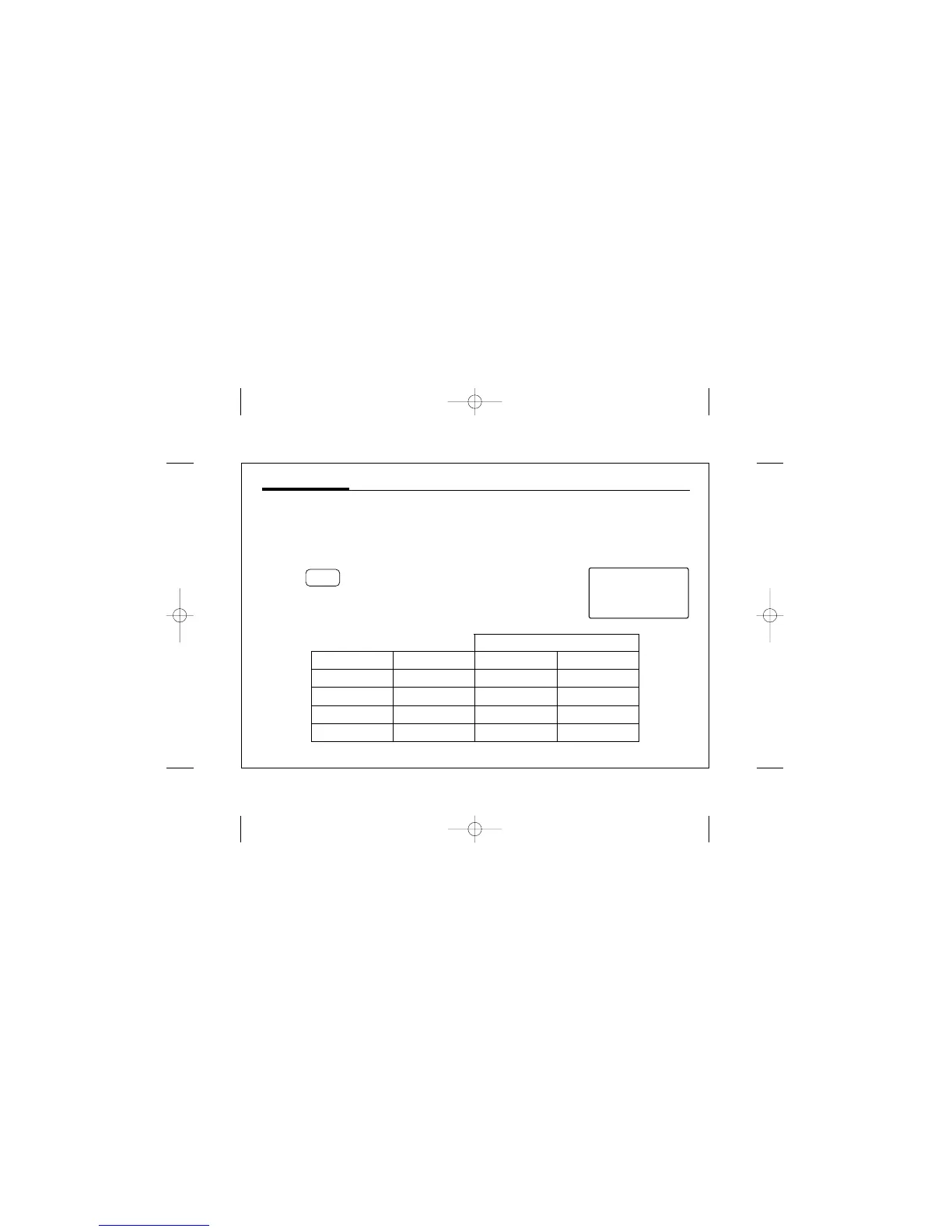PAGE 17
Studies conducted by the Department of Energy estimate that
setting your thermostat back 10°F (6°C) for two 8-hour periods
during winter can reduce your fuel bill by as much as 33%. By
setting your thermostat up 5°F (3°C) for two 8-hour periods
during summer you can reduce your fuel bill up to 25%.
Your thermostat is capable of holding up to 4 separate programs
for each day of the week. You can program all weekdays, Monday
to Friday, to the same 4 programs as shown in the table, or each
weekday can have a different set of 4 programs. Similarly weekend
programs, Saturday and Sunday, can be the same 4 programs or
each weekend day can have a different set of 4 programs.
Your Hunter thermostat is pre-programmed to meet the E
NERGY
S
TAR
®
guidelines for energy efficiency. Note that it is easier to
modify these programs than to program the thermostat manually.
Auto Programming
Temperature in F° (C°)
Program Number Time Heat Cool
1 6:00am 68°F (20°C) 78°F (26°C)
2 8:00am 60°F (16°C) 85°F (29°C)
3 4:00pm 68°F (20°C) 78°F (26°C)
4 10:00pm 60°F (16°C) 82°F (28°C)
■ Press once. During Auto Programming, the display will change as shown.
■ The thermostat will be programmed for all 7 days of the week as shown below.
MTWThFSaSu
AUTO COOL HEAT TEMP
AU
:
TO
SET TEMP
°
C
H
°
C
H
AM
PM
88
AUTO
PROGRAM
■ Refer to Manual Programming on page 19 for instructions on entering or changing the programs.