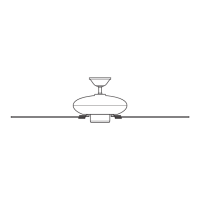Mode Button - Press "Mode" button to choose the wind type, meanwhile the
corresponding light will be lit.
"Normal": Wind blow based on Low/Medium/High speed.
"Natural": Imitates the natural uctuations in speed of wind.
"Sleeping": If the current speed setting is at high speed, in the rst half an
hour, the fan runs at high speed, and then it changes to medium speed in
the second half an hour. After that, it changes to low speed until the end of preset
time. If the current speed setting is at medium speed, in the rst half an hour, the
fan runs at medium speed, and then it changes to low speed until the end of
preset time. If the current speed setting is at low speed, the fan will keep running
at low speed until the end of preset time.
Osc Button - To activate the Left/Right oscillation feature of the fan assembly,
press the "Osc" button once. Press again to cancel.
Direction Button - Press this button, the front guard of this fan will rotate. Press
again to cancel.
REMOTE CONTROL (Figure 9)
The remote control must be directed at the infrared port on the fan body. If the
remote control does not operate well, please check the inside batteries rst, and
change with new batteries if needed. Your remote control uses two (2) “AAA”
batteries (not included) for operation.
Note: Change the batteries with new and same types if the remote control
does not operate well, otherwise your remote control
may not operate properly. Remove the batteries out
of the remote control if you won't use the remote
control for a long time. Remaining batteries may
damage your remote control.
Note: Do not mix old and new batteries. Do
not mix alkaline, standard (carbon-zinc), or
rechargeable (nickel-cadmium) batteries.
Battery Disposal - Please dispose of the used battery
per municipal or provincial law.
7
Figure 9.
61302-01 R20151201
