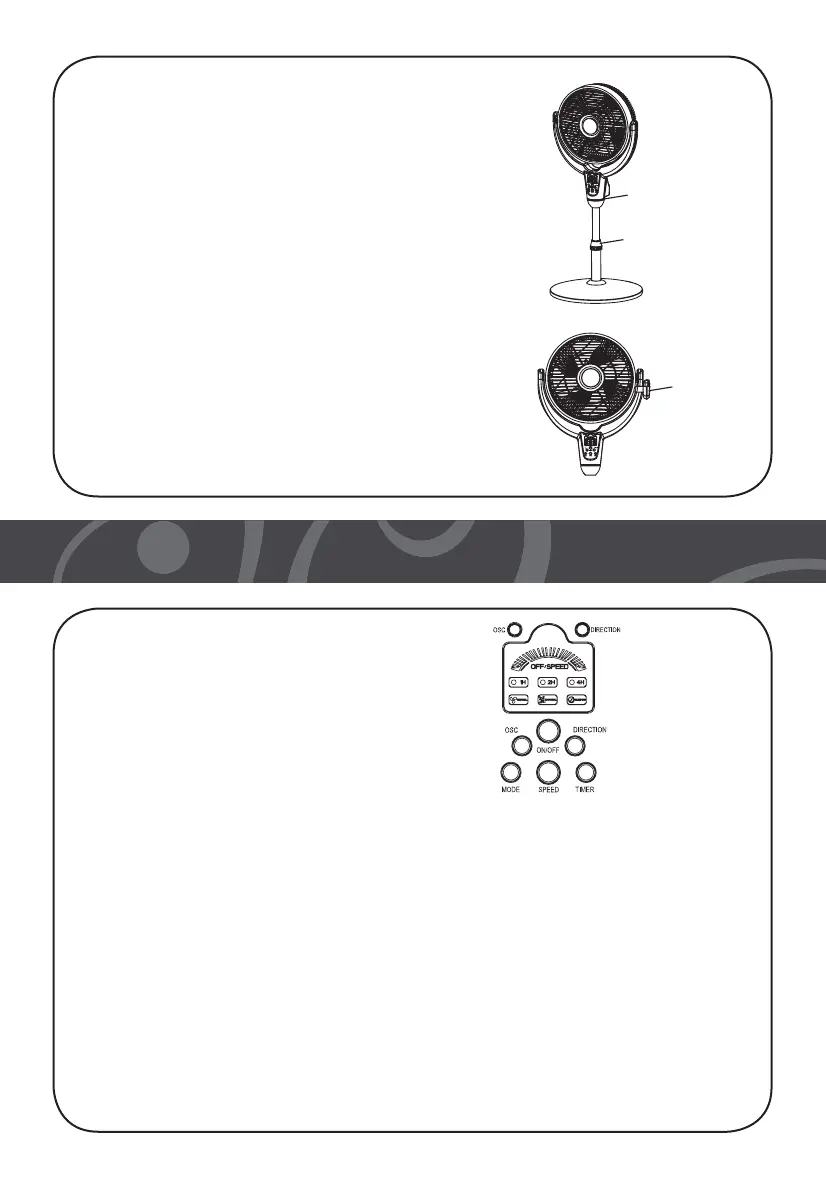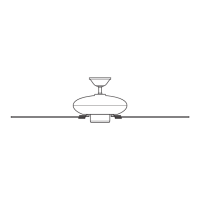6
61302-01 R20151201
OPERATING INSTRUCTIONS
FUNCTIONS OF THE KEYS AND SYMBOLS
FAN OPERATION
• Plug cord into any standard
120 volt AC outlet.
• The fan can be controlled by using the
remote control or the buttons on the
control panel on the fan body. (Figure 8)
Contol Panel
ON/OFF Button - Press the "ON/OFF" button once, the fan will start at low
speed. Press again to switch the fan off.
Speed Button - Select the speed by pressing the "Speed" button which will
adjust the fan speed to Low, Medium and High. The LED screen on the control
panel will indicate the fan speed selected.
Timer Button - This fan is equipped with an automatic shut off feature. To select
desired length of operation, press the "Timer" button a number of times until the
LED indicates the desired operation time (from 1 hour to 7 hours, in 1-hour
increments).
Figure 6.
Figure 7.
Figure 8.
6. Remove the set screw near the bottom of the fan
assembly, and slide the fan assembly onto the
inner pole until it rests on the top of the pole, and
then tighten back the set screw. (Figure 6)
7. Fix the remote control bracket onto the arm of the
fan assembly. (Figure 7)
Set Screw
Height Adjustment
Knob
Remote Control
Bracket