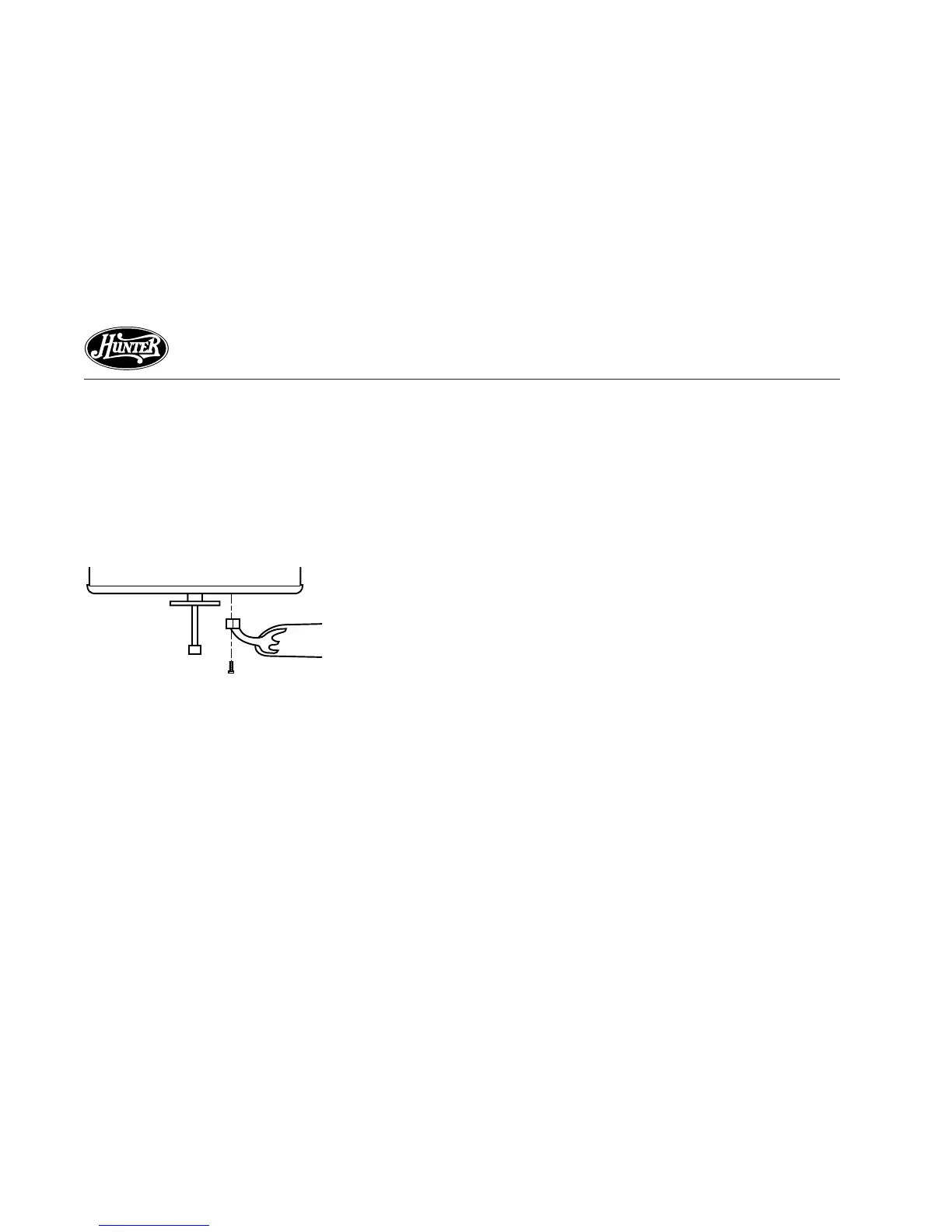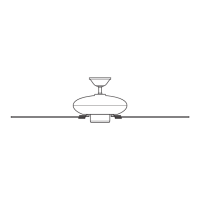41343-01 7/1/2002
4. For each blade, insert one blade
mounting screw through the blade
iron as shown in Figure 6d, and
attach lightly to the fan. Insert the
second blade mounting screw,
then securely tighten both mount-
ing screws.
Figure 6d - Attaching Blade Irons to
Hub of Fan Assembly