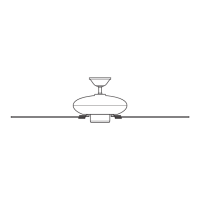41343-01 7/1/2002
direct breeze. In winter, having
the fan draw air upward (clock-
wise blade rotation) will distrib-
ute the warmer air trapped at the
ceiling around the room without
causing a draft.
OPERATING YOUR HUNTER FAN
1. Turn on electrical power to the
fan.
2. The pull chain controls power to
the fan. The chain has four set-
tings in sequence: High, Medium,
Low and Off.
• Pull the chain slowly to change
settings.
• Release slowly to prevent the
chain from recoiling into the
blades.
• The chain uses a breakaway
connector that separates if the
chain is jerked. If this happens,
simply reinsert the chain into
the connector.
3. Ceiling fans work best by blow-
ing air downward (counterclock-
wise blade rotation) in warm
weather to cool the room with a
Figure 9a - Air Flow Patterns
To change the direction of air
flow, turn the fan off and let it
come to a complete stop. Slide
the reversing switch on the fan
to the opposite position as shown
in Figure 9b. Restart fan.
Figure 9b - Pull Chain and Reversing
Switch
4. If your fan wobbles when operat-
ing, use the enclosed balancing kit
and instructions to balance the
fan.
Pull
Chain
Reversing
Switch

