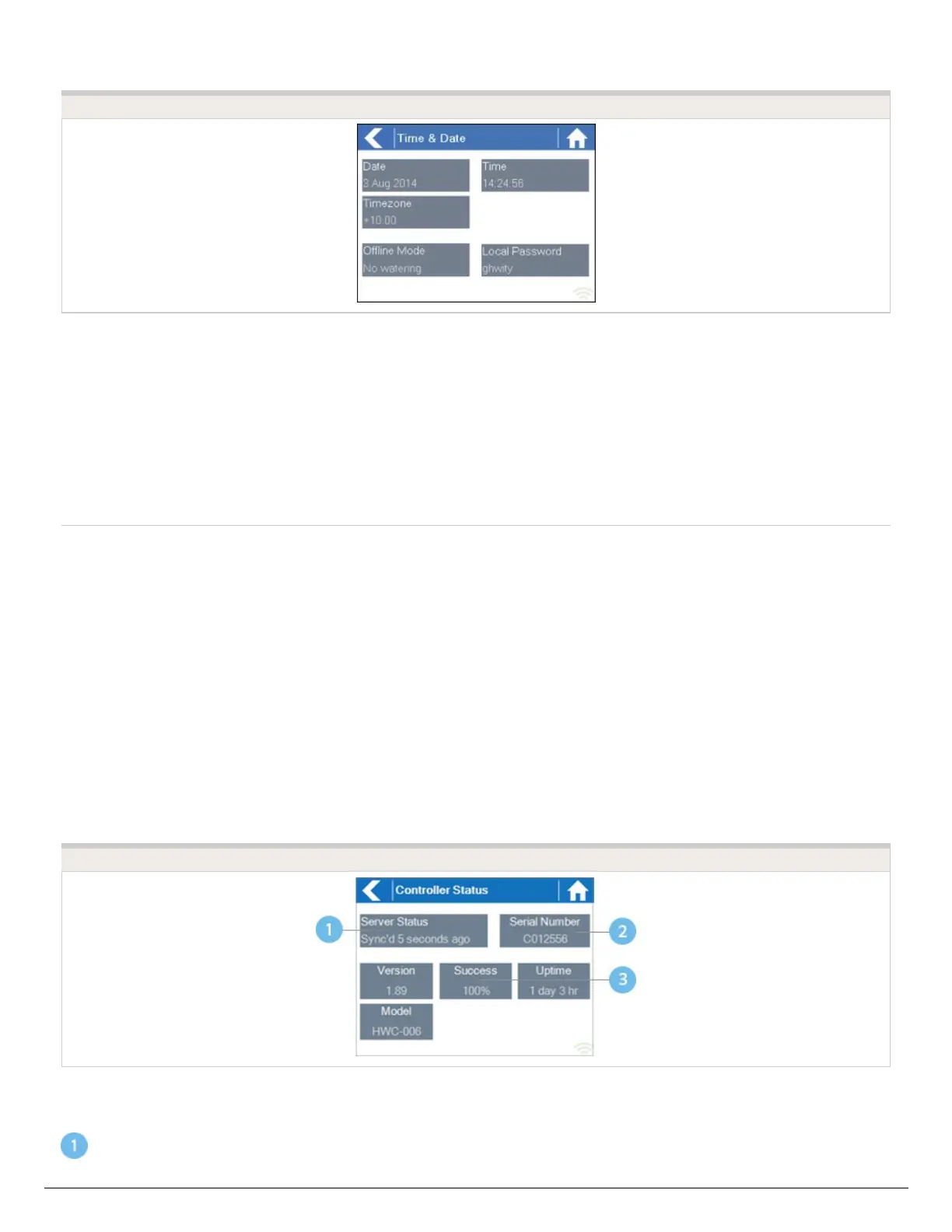wizard.
Time and Date
If your controller is running as a stand-alone controller (WiFi is disabled) then the date, time
and time zone will be shown on a GREEN background can be changed.
Viewing the Controller Status
From the Home screen, navigate to the Controller Status by pressing Status > Controller
Status.
The controller status screen shows your controller’s connection to Hydrawise servers for
synchronizing schedule and weather information.
Status of Connection to Hydrawise Servers
