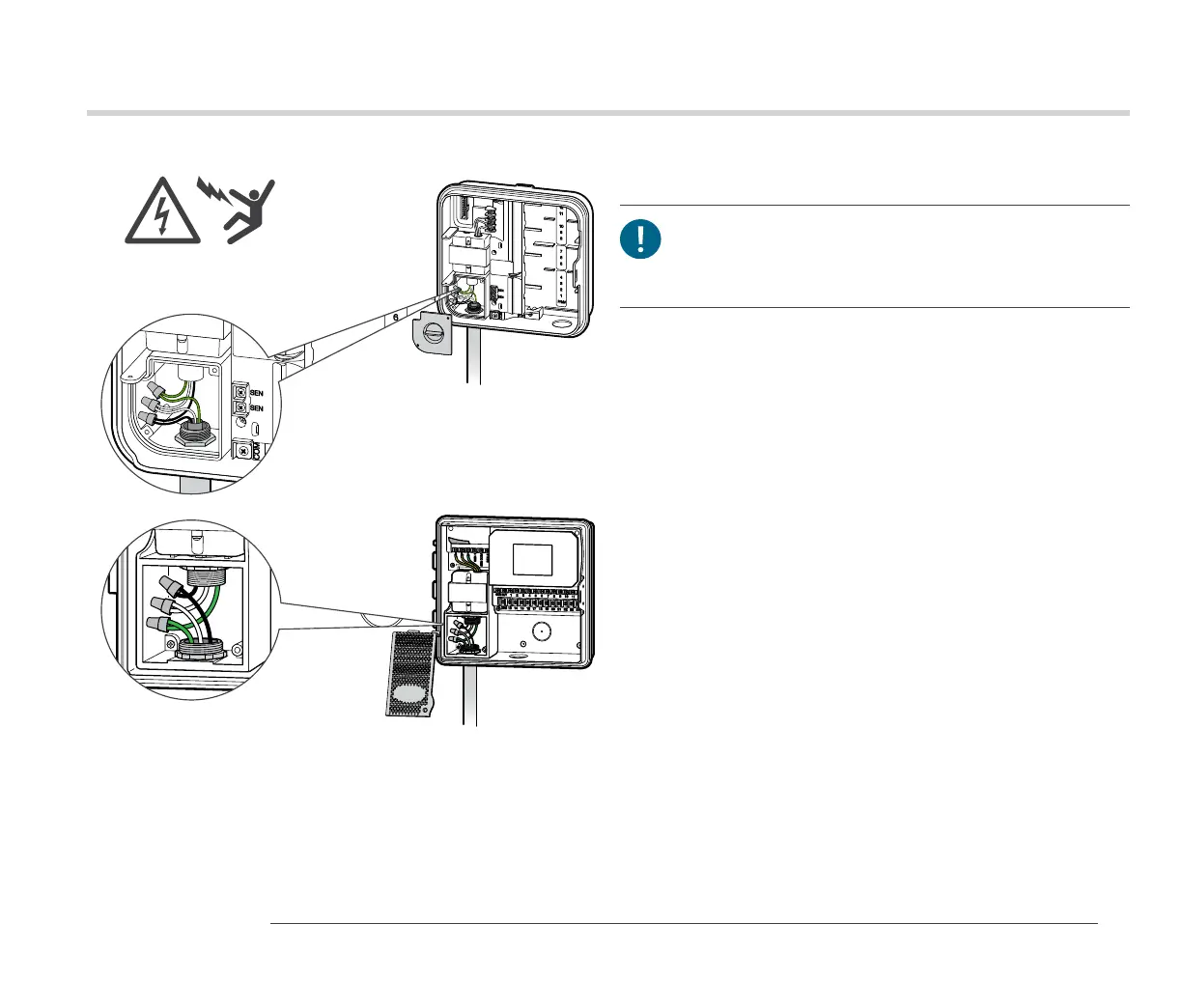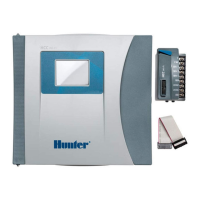15
hunterindustries.com
Connect Power to Your Controller
Outdoor HPC and Pro-HC Controllers
1. Do not plug the transformer into the power source until
controller is mounted and all wiring has been connected.
2. Remove the junction box cover, route the cable through the
hole on the bottom le of the controller, and attach the cable
using the adapter and nut inside the enclosure.
3. Connect the cable wires to the transformer wires in the
junction box and replace the junction box cover.
DE HPC und Pro-HC Steuergerät für den Außenbereich mit
Stromquelle verbinden
! Wichtig: HPC und Pro-HC Steuergeräte für den Außenbereich
müssen von einem autorisierten Techniker installiert werden.
1. Verbinden Sie den Transformator nicht mit der Stromquelle,
bis das Steuergerät montiert und alle Kabel verbunden sind.
2. Entfernen Sie den Deckel der Anschlussdose, führen das
Kabel durch die Önung unten links am Steuergerät uns
sichern das Kabel mit dem Adapter/Mutter im Gehäuse.
3. Verbinden Sie in der Anschlussdose Kabel- und Trafoadern
und bringen die Abdeckung der Anschlussdose wieder an.
Important:
Outdoor HPC and Pro-HC Controllers must be installed
by an authorized service technician.