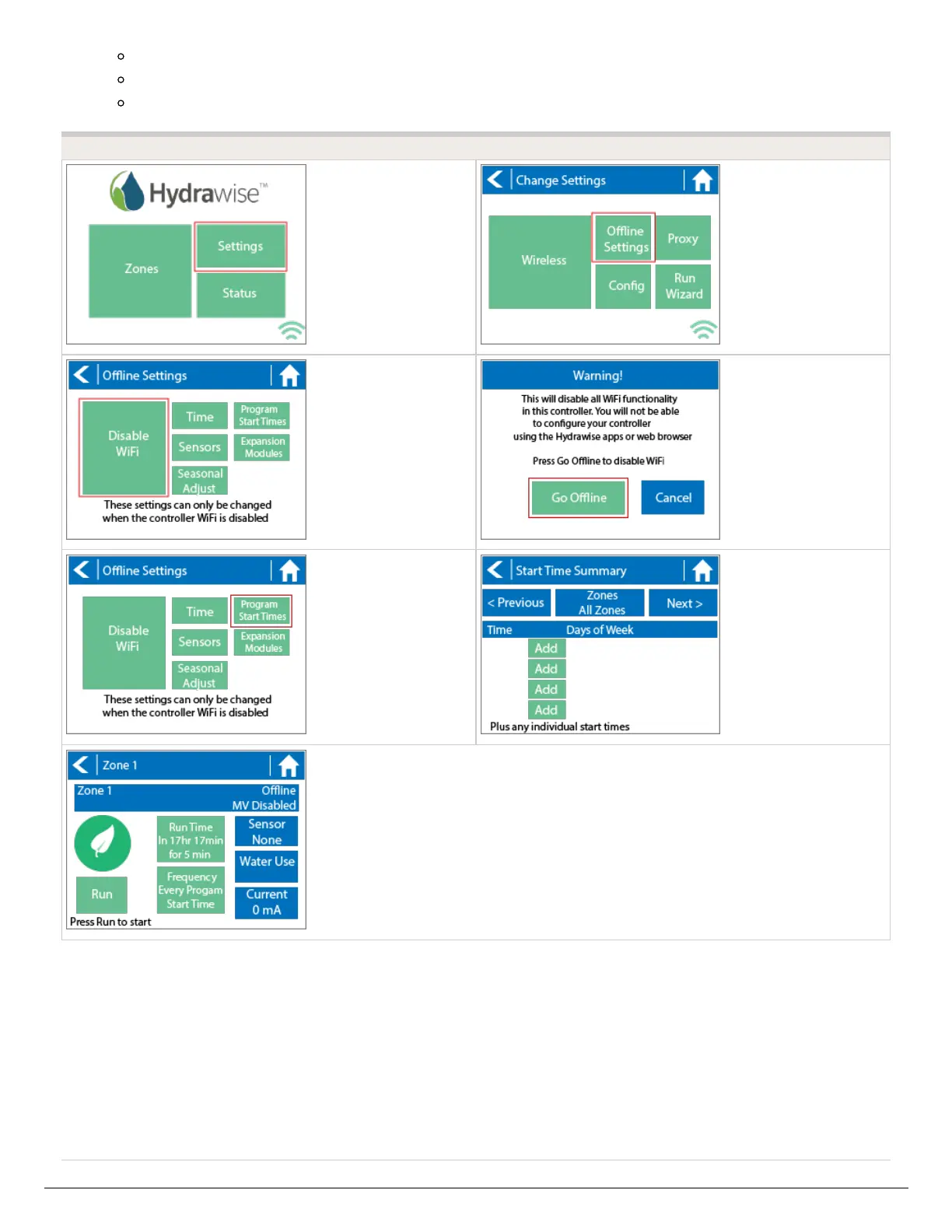Tap on RUN TIME in the center of the screen.
Enter RUN TIME (minutes:seconds format), then press OK to save entry.
Repeat steps 1-4 for station run times.
NOTE: To get your controller back in online mode, follow the above steps, enable Wi-Fi,
reconnect to your SSID (Wi-Fi connection), and let the controller synchronize with your
online Hydrawise account.