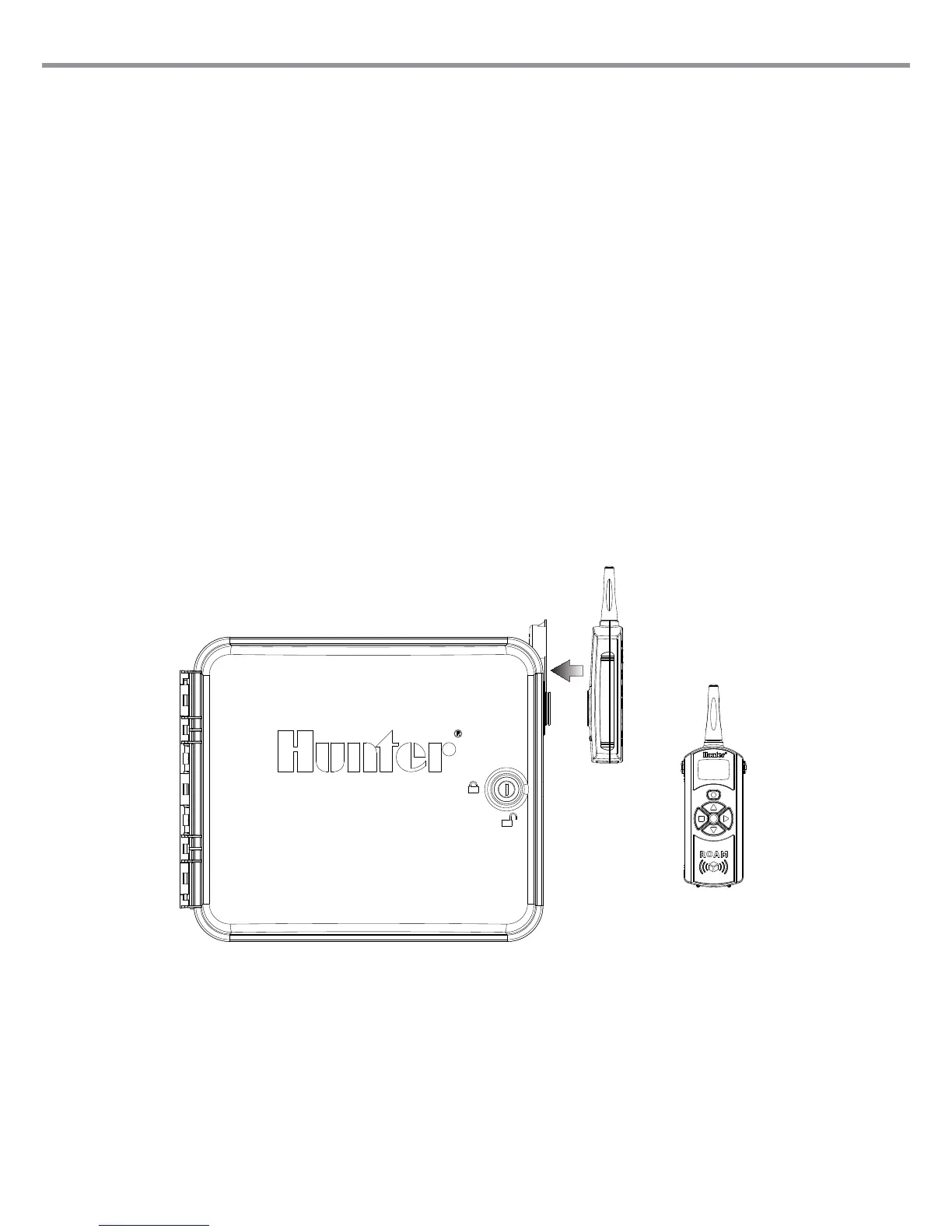CONNECTING A REMOTE CONTROL (OPTIONAL)
The I-Core controller has factory installed SmartPort
®
. This provides a
remote ready connection for Hunter ICR, ROAM, and SRR remotes.
To connect a remote, remove the weather resistant rubber cover on the
SmartPort, align the remote receiver’s pins with the connector, and push
rmly until the receiver is fully seated. Refer to the remote control owner's
manual for further information on how to operate your Hunter remote.
The I-Core can overlap remote commands allowing up to ve valves to
run simultaneously. Therefore, if a station is being operated and a remote
command is sent to activate another station, that station will not turn off
the existing station, but run both stations simultaneously.
If ve valves are running and a new remote command is received to start
another event, the command will be ignored. No new remote commands
will be accepted until one of the ve events completes watering. I-Core
can run automatic programs and manual stations simultaneously. Each
command will be displayed on the screen, indicating the event is watering,
in the order the event took place.
Remote commands will also be allowed if the controller is in the OFF
position. With the dial in the OFF position, the controller will respond to
single station or program manual commands. In the OFF position, the
display will not indicate that a station is watering; you will only see the
System Status Dashboard Light turn green next to Station, indicating that
there is a station running. When the controller receives a Manual Program
remote command, the controller will only activate the stations within the
Program. If a station within the Program is programmed to a sensor that is
Active, that particular station will not operate and will be put into suspend
mode. The controller will count down that station’s programmed run time
without actually running the station.
If there are stations within the program that follow this station numerically
and are NOT programmed to the sensor, these stations will run and the
controller will observe the remote command and follow through the rest of
the program. The programming of stations to a sensor will be discussed in
the Set Sensor Operation section of the manual (pg. 18).
Receiver
Transmitter
13