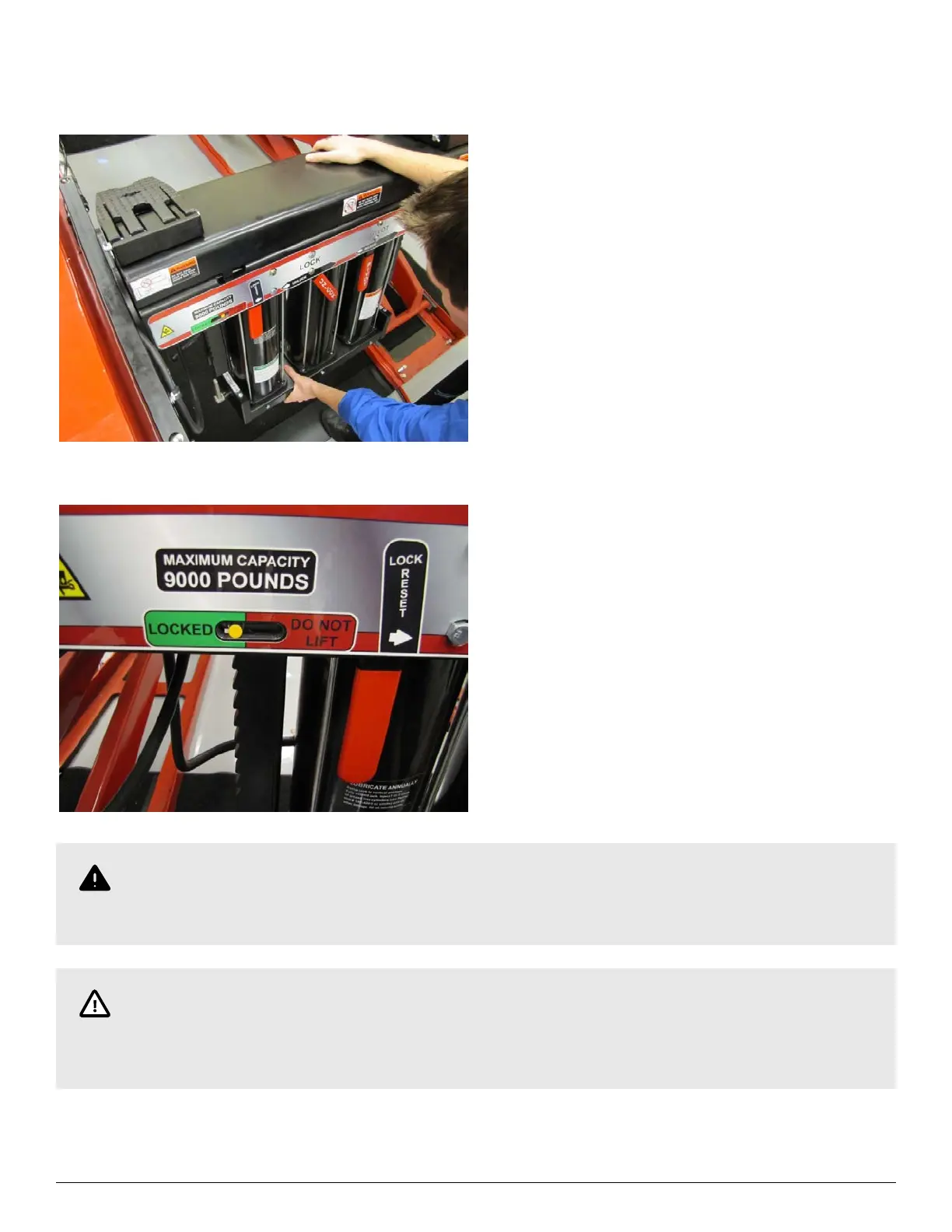Let go of the pivot release lever and lower the jack down unl the pivot lock pins snap into posion. (See the pictures
below for reference) You should hear and feel the pins snap when they engage. Push and pull the base of the jack to verify
that it is locked and cannot move forward or backward.
Pivot lock indicator in the "LOCKED" posion.
WARNING
B
e certain both pivot lock pins (one on each side of jack) are fully engaged before jacking. Pivot Lock
Indicators on both sides of the jack should be in the "LOCKED" posion as shown above.
CAUTION
I
n some cases the total liing capacity of the two jacks may exceed the total liing capacity of the rack. If
so, the jacks cannot be located within 60 inches of each other when liing simultaneously. Damage to li or
vehicle shiing could occur.
4-Post Lift Rack Models L451 & 454 Operations Manual
Page 23 of 28