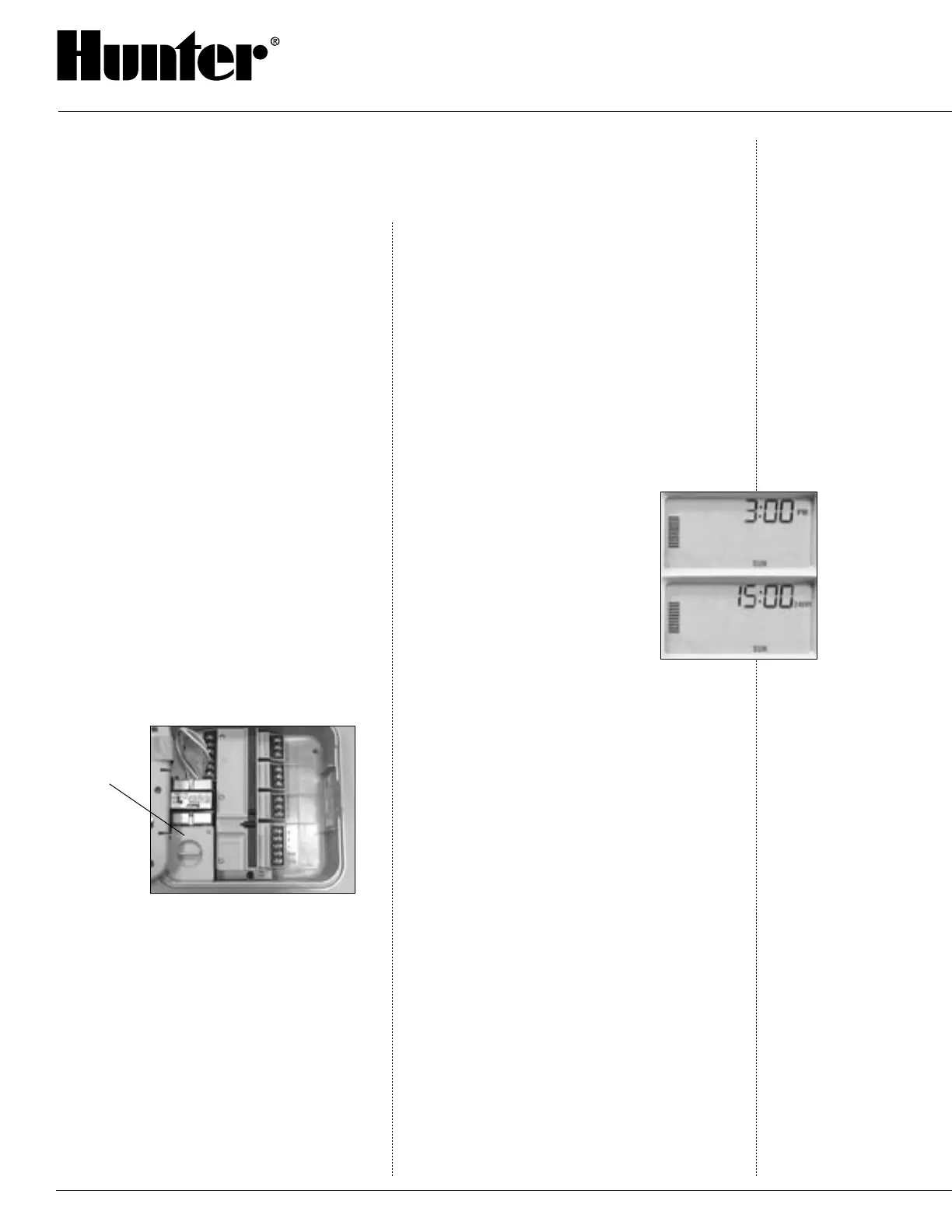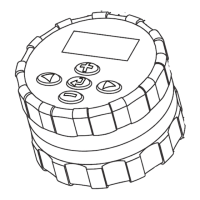8
Pump Start/MV Circuit,
Programmable By Station
Activate a pump or master valve
only when needed
A programmable pump start circuit can
activate a pump relay or master valve by
individual zone. For systems that require
only certain zones to receive a boost in
pressure from a pump (such as rotor zones)
this programmable MV circuit feature is the
perfect solution, since it allows the pump to
only operate when needed.
Internal Junction Box
(on Outdoor Model Only)
Primary power connection made
inside the controller
No extra trips to the distributor for a forgotten
electrical box. The Pro-C comes with a
primary power junction box built inside the
cabinet. Installation time is reduced because a
J-Box does not have to be fitted and screwed
down tight. All that is required for proper
installation is electrical conduit.
24VAC Valve Test
Easy arrangement of zones during
wire hookup
When wiring up the controller so numbered
irrigation zones will run in sequential order,
installers find that an “always on” 24VAC
valve test terminal post simplifies this process.
Touching the valve wire to a hot 24 volt
terminal to determine numbered zones without
having to program a ʻmanual startʼ in the
controller makes wire installation quick
and efficient.
FEATURES AND BENEFITS (continued)
Internal
J-Box
Primary Voltage Source Choices
Indoors or outdoors, operates off a variety
of power sources
Pro-C models can be supplied with a
115VAC/60 Hz transformer for domestic use
or a 230VAC/50 Hz transformer for interna-
tional use. This versatile transformer selection
enables users to install the Pro-C anywhere in
the world.
AM/PM or 24 Hour Clock Settings
Choose your favorite method
of timekeeping
Operating the controller in either
AM/PM mode or in 24-Hour
mode is selectable by the user.
The Pro-C allows the user to
pick the time format that is most
desirable. Wherever you are in the
world, the Pro-C can operate under
local time keeping preferences.
Single Station Manual Start
If all that is needed is a little extra on a
single zone!
Many times throughout the year and for many
reasons (e.g., watering fertilizer or pesticides
into the soil, spot seeding), the user will want
to add extra water to a particular zone. With
single station manual start, the Pro-C is able
to accomplish that task. Just turn the dial to
Manual-One Station, use the arrow button
to move to the desired station, then turn the
dial to the Run position. The user may also
increase or decrease the run time setting
if preferred. After the zone is finished, the
controller will return to automatic mode with
its original schedule, even if modified for the
manual operation.
