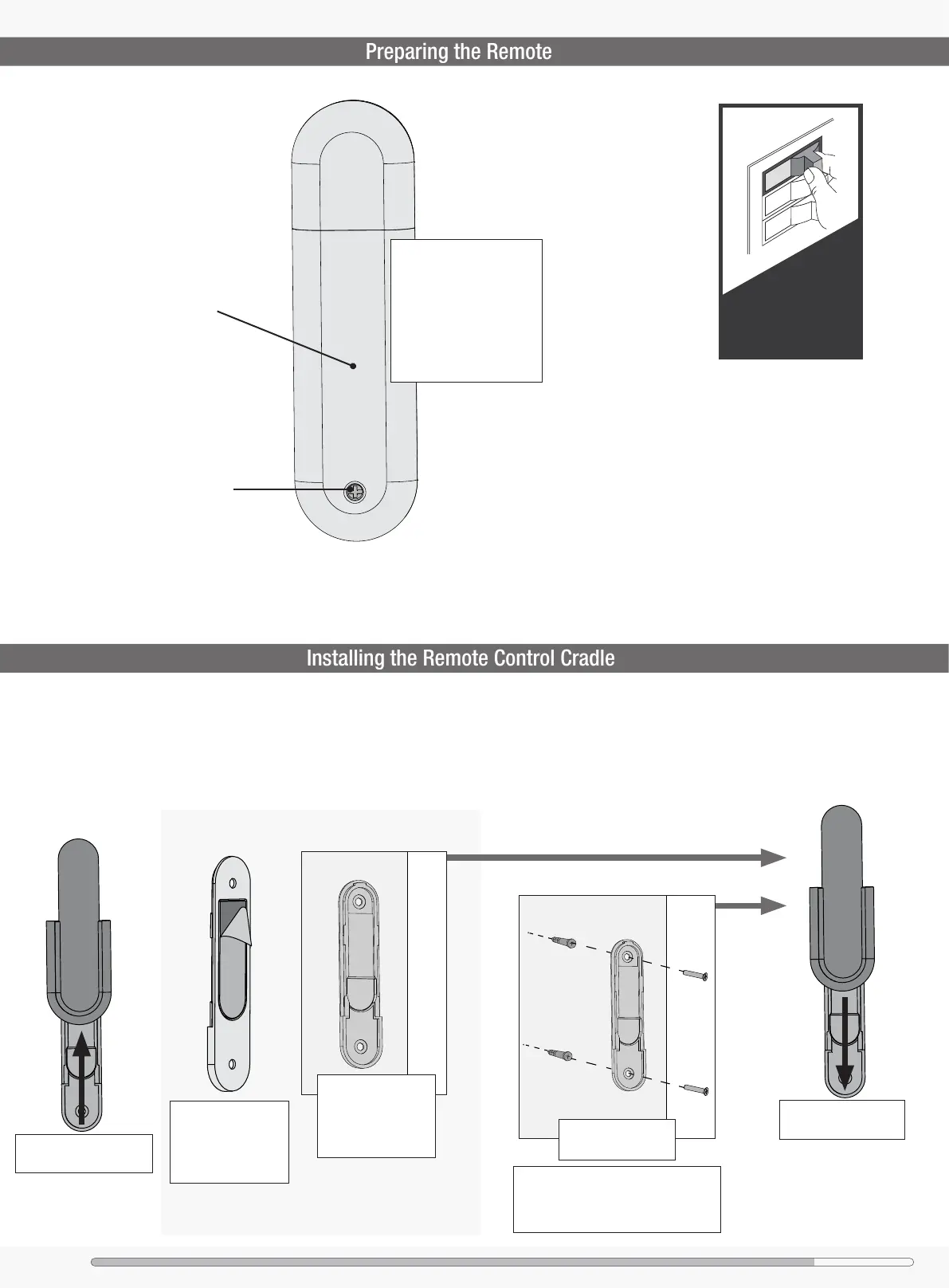7
Installing the Remote Control Cradle
Option 1: Using Adhesive Strip
Option 2: Using Screws
You have two options for installing the remote cradle.
Choose which path works best for you.
Remove the cradle from
the cradle bracket.
Slide the cradle onto
the mounted bracket.
If you are installing into drywall, drill two
9/64 width holes using the cradle bracket
as a guide. Gently hammer the included
drywall anchors into the pre-drilled holes.
Choose your cradle
installation location.
Separate the lining
from the back of the
adhesive strip on
the cradle bracket.
Press the cradle
bracket against the
wall and hold rmly
for 30 seconds.
Ceiling Bracket Hanging Fan Wiring Installing Fan Body Blades Light Remote App
ON
Turn Power
Phillips
Head
Screw
Battery
Door
To access the battery
compartment, remove the
small Phillips head screw that
secures the battery door to
the transmitter assembly. The
battery should be installed
with the positive (+) side
up. Replace with a CR2032
battery when necessary.