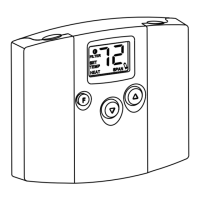How to fix no display on Hunter Thermostat?
- CCharles RiddleJul 29, 2025
If there is no display on your Hunter Thermostat, check the battery connections and the batteries themselves. If that doesn't work, press the reset button once with a small pin and hold it in for two seconds.