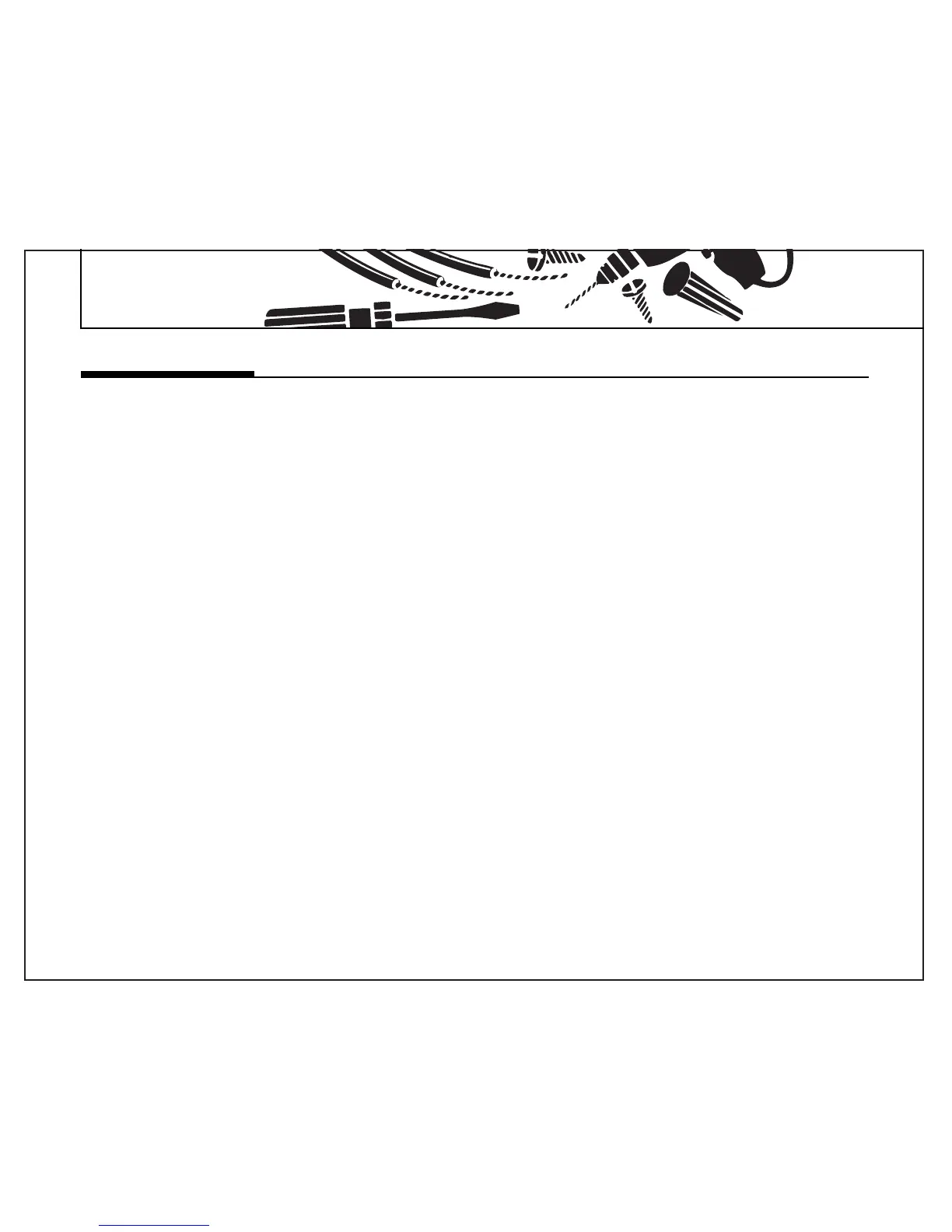12-13
Installation
NOTE: If your thermostat has one wire marked R or RH (4-wire system), then leave
the jumper wire between the RH and RC terminals. Otherwise, if you have separate
RH and RC wires (5-wire system), then remove the jumper wire between the RH and
RC terminals.
NOTE: Do not connect a “Common” wire (sometimes labelled “C”) to any terminal on
this thermostat. Tape up the wire and do not use. This wire provides electricity to non-
battery powered thermostats.
Wire Labeling
