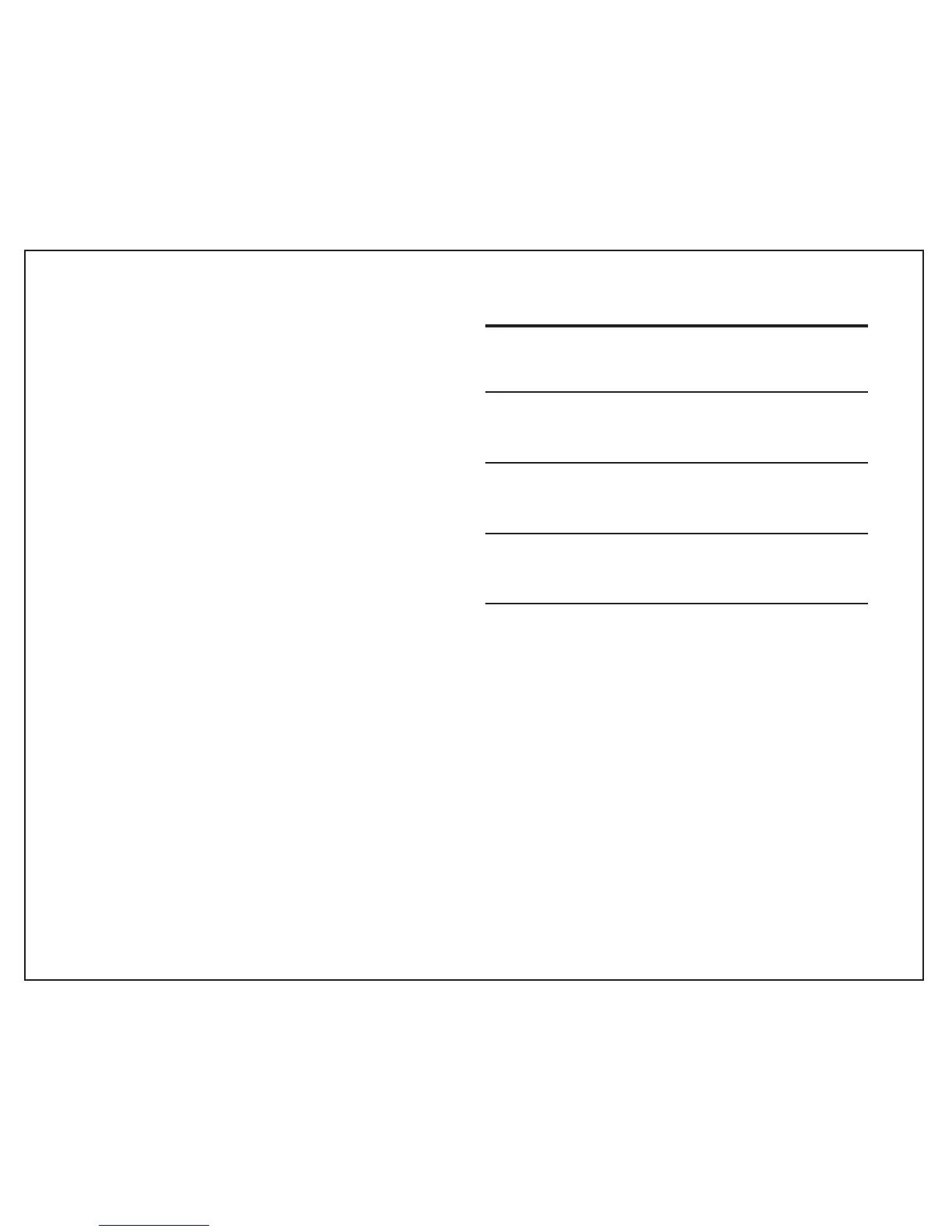NOTE: The thermostat program will NOT
take effect immediately after
programming of your thermostat but at
the next programmed time/temperature
change. The thermostat is pre-set to 68°F
(20°C) for heat and 78°F (25°C) for air
conditioning. So if you want a
temperature other than 68°F or 78°F (20°C
or 25°C) right away, use the temporary
manual override feature (described on
page 26) to enter your desired
temperature setting.
When your program becomes effective at
the next time/temperature setting, the
appropriate corresponding program number
will appear on the display.
Weekend Program (Sat. – Sun.)
Weekday
Winter
Program 1 7:00AM 69°F (21°C)
Weekend
Winter
Program 2 6:00PM 65°F (18°C)
Weekend
Winter
Program 3 8:00PM 68°F (20°C)
Weekend
Winter
Program 4 11:00PM 58°F (14°C)