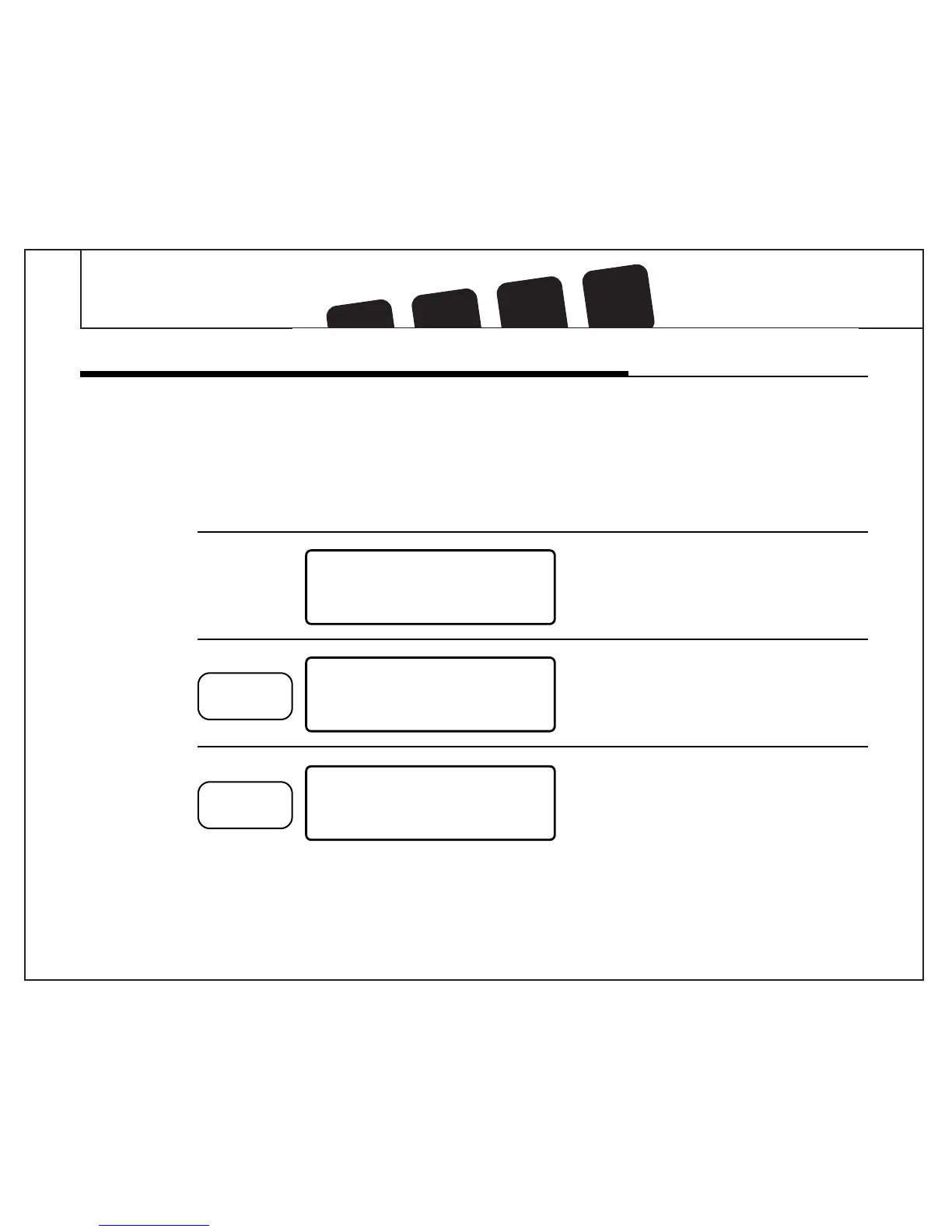Programming
Weekday
Programs
Step 1
Step 2
■ Normal display of time, temper-
ature, and day of the week.
■ Program indicator (1) is displayed.
■ 68°F is displayed.
■ 0:00 space for time is displayed.
■ M to F is displayed.
PROG
M T W TH F SA SU
SET TEMP HOLD TEMP
8 9
:
15 72
c
AM
PM
HEAT COOL
1234
FILTER
LO BAT
M T W TH F SA SU
SET TEMP HOLD TEMP
80
:
00 68
c
AM
PM
HEAT COOL
1234
FILTER
LO BAT
■ Press and hold until 6:00 is
displayed.
■ Weekday Program 1 is complete.
■ Note AM/PM
HOUR
M T W TH F SA SU
SET TEMP HOLD TEMP
86
:
00 68
c
AM
PM
HEAT COOL
1234
FILTER
LO BAT
NOTE: 1) The program time is set in
increments of 15 minutes.
2) The program temperature is
set in increments of 1°F.
Programming Your Thermostat (Continued)
22-23
Press Display Reads